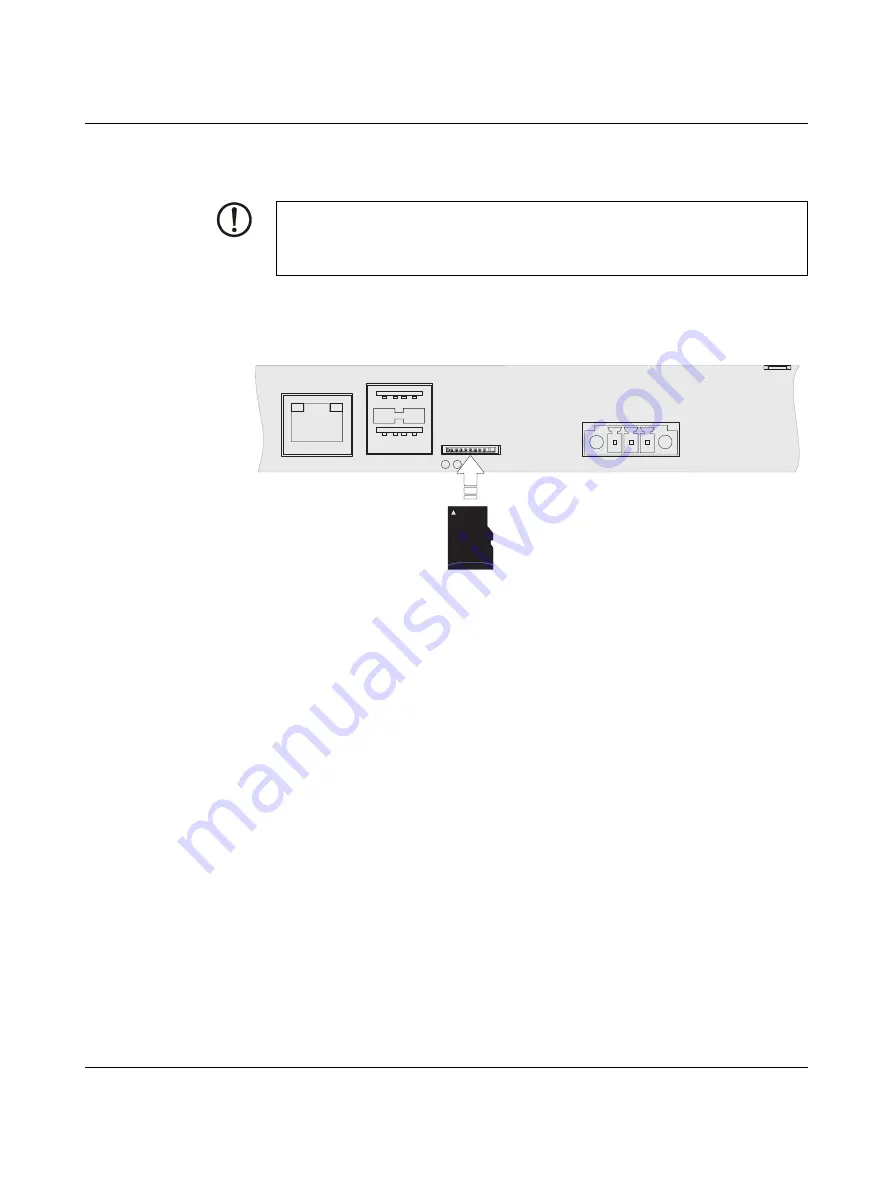
WP 4000
40
PHOENIX CONTACT
108594_en_04
4.1.3
Memory Card
At the underside of the operating device you can plug in an microSD / microSDHC card.
4.1.3.1
Inserting the memory card
When you insert the memory card, make sure the front side (side with contacts is below) of
the memory card is visible. Insert the memory card until it snaps into place.
Figure 4-3
Inserting the memory card
4.1.3.2
Ejecting the memory card
To remove, push the memory card into the operating device until it clicks. The memory card
bounces when released automatically out of the operating device. Now you can remove the
memory card.
NOTICE:
Using hardware not suitable for industrial use (for example keyboard, mouse, memory
card) in industrial environments may decrease safety of operation. This includes hard-
ware intended for home and office use.
Содержание 1065546
Страница 1: ...Web Panels with TFT Display User manual...
Страница 4: ...PHOENIX CONTACT...
Страница 10: ...WP 4000 10 PHOENIX CONTACT 108594_en_04...
Страница 42: ...WP 4000 42 PHOENIX CONTACT 108594_en_04...
Страница 58: ...WP 4000 58 PHOENIX CONTACT 108594_en_04 Touchscreen 35 U Unpacking 11 V Version 33...
















































