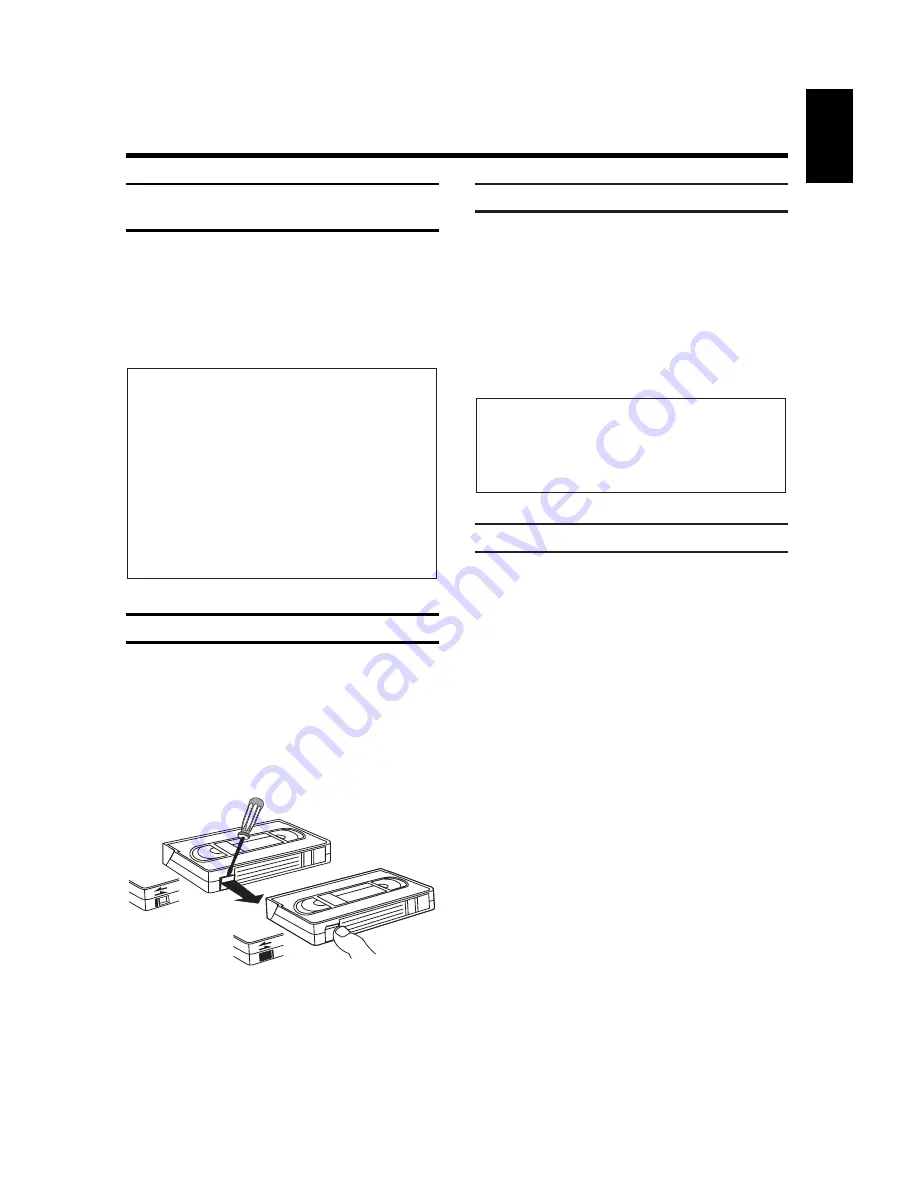
19
ENGLISH
Direct recording with TV sets
without "Easy Link" function
If you wish to record a TV programme you are
watching, press the button
g
on the video
recorder when the VCR is
switched off.
The video recorder "calls up" the current programme
position number from the TV set via the Scart cable
and starts recording.
Erase protection
So that you don't accidentally delete an important
recording, you can remove the special tab (erase
protection) on the front of the cassette with a
screwdriver or slide it to the
left
.
Later, if you no longer want the erase protection, you
can seal the gap with adhesive tape or slide the tab to
the
right
.
Notes:
* In order for "Direct Record" to function, it must be
switched to "on" as described in Chapter 8 in the
section entitled "Personal preferences" .
* The video recorder must be connected via a Scart
cable to an appropriate TV set.
* Not all external units (e.g. certain satellite
receivers, Pay-TV decoders) are appropriate for the
"Direct Record" function.
* Wait until "READY" appears in the video recorder
display. Select another programme number on the
TV set.
Longplay function
You can reduce the recording speed by half. This
makes it possible to record, for example, 8 hours
instead of 4 hours with an "E240" cassette.
!
To do this, you must select "LP" for the tape speed
in paragraph "Personal preferences" in chapter 8.
The video recorder display indicates "LP".
"
When starting playback, the video recorder will
automatically select the correct tape speed.
HiFi stereo reception
This video recorder can record and play back stereo
broadcasts. Playback then is in HiFi quality.
Notes:
* You will get the best picture and sound quality if
you record with standard speed ("SP").
* During picture search, still picture, super slow
motion and slow motion, playback is not in colour.






























