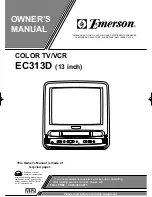13
ENGLISH
&
If you wish to set a new TV channel, press the
button
_
until you have found the right one.
A changing channel or frequency number appears
on the screen.
If you know the channel transmission frequency or
channel number, the frequency (4-digit) or channel
number (2-digit) can also be directly entered using
the digit buttons
k
.
/
If you wish to change the basic setting of a TV
channel, select the desired line.
(
Change the basic setting by pressing the
button
F
or
_
or by using the digit
buttons
k
.
)
Press the button
K
. The TV channel and basic
setting are stored.
<:
If you wish to search for additional TV channels,
begin again with Step
$
.
<>
Complete the setting by pressing the
button
l
twice.
Manual search
In certain cases, the "Automatic channel search" will
not be able to find all TV channels (e.g. encoded chan-
nels).
In this case, you can set the channels using the
"Manual search" function.
!
Switch the TV set on and select the programme
number for the video recorder.
"
Call up the "INSTALLATION MENU" using button
S
.
The line "TV channel list" becomes active.
¤
Confirm the line by pressing the button
_
. The
OSD page "TV CHANNEL LIST" appears. The last
selected programme number, e.g. "01", becomes
active.
$
Select the TV channel whose channel/frequency
number or basic setting you wish to change by
pressing the button
f
or
e
.
%
Press the button
_
twice
.
The channel and OSD page, e.g. "CHANGE TV
CHANNEL P28" appear on the screen.
The following basic settings can be changed:
•
the channel/special channel
•
the channel/ frequency number
•
the TV channel name,
•
the decoder assignment and
•
Nicam on/off and
•
fine tuning of the TV channel.
Select the line "channel" or "frequency".
Depending on the selection made in the "SPECIAL
SETTINGS" menu, a channel or frequency number can
be entered. (See the section on special settings for
video recorder and TV set in Chapter 8).
TV CHANNEL LIST
PR
CH
NAME
DEC
01
C28
BBC1
o f f
02
C25
BBC2
o f f
03
C42
ITV
o f f
04
C44
CH4
off
05
C46
CH5
off
06
C48
MTV
o n
07
S18
SKY
o n
Select -
>
Exit - MENU
CHANGE TV CHANNEL P28
Special Channel
off
>
Channel
47
Name
MTV
Decoder
on
Nicam
on
Fine tuning
0
Confirm - OK