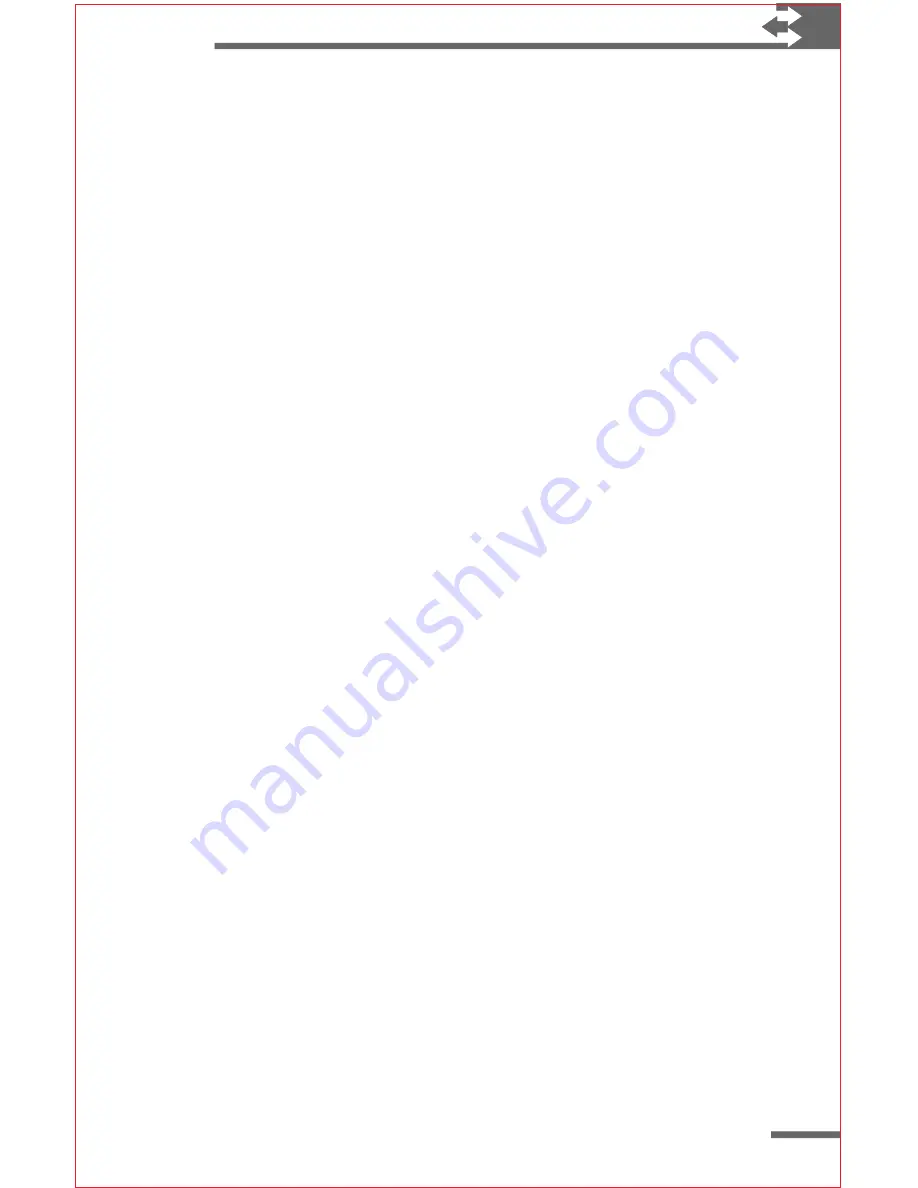
5
T
T
T
T
Tab
ab
ab
ab
able of Contents
le of Contents
le of Contents
le of Contents
le of Contents
Philips Velo™ 500 User’s Guide
5
Introduction
5
Getting help and information
5
Velo 500 hardware features
7
Caring for your Velo 500
9
Powering your Velo 500
9
The backup battery
10
The main batteries
10
Low battery indicators
11
Tips for conserving battery power
11
The AC adapter
12
Using your Velo 500 for the first time
13
The H/PC Setup Wizard
13
Windows CE basics
14
Using the stylus
14
The Windows CE taskbar
15
Software programs
16
Preinstalled programs
16
Accessories
16
Communications
17
Microsoft Pocket Office
17
Microsoft Pocket Outlook
18
Velo Applications
19
Microsoft Pocket Internet Explorer
20
Installing additional programs
20
Removing programs
21
Quick Start keys
21
Fine-tuning performance
22
The Power control panel
22
Adjusting display properties
23
Memory management
24
















