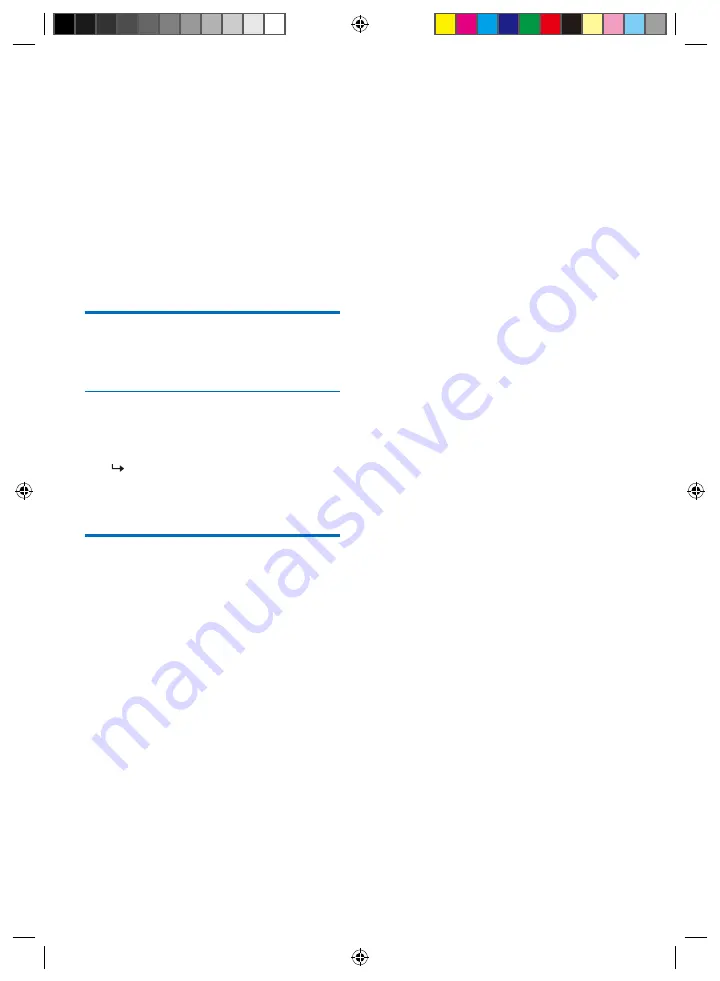
EN 6
Press POWER button to turn on the
B
luetooth
alarm clock
Switch to the standby mode
Press the POWER button again to switch to the
standby mode
The clock (if set) is displayed
Adjust display brightness
Press BRIGHTNESS repeatedly to select
different brightness levels
•
High
•
Medium
•
Low
4
5
6
7
Turn on
Press the - or + button to adjust the hour
(press and hold the buttons for rapid setting)
Press SET TIME to confirm and the minutes
digits on the display will flash
Press the - or + button to adjust the minutes
(press and hold the buttons for rapid setting)
Press SET TIME to confirm and the set time
is displayed.
Содержание PR702
Страница 15: ......

































