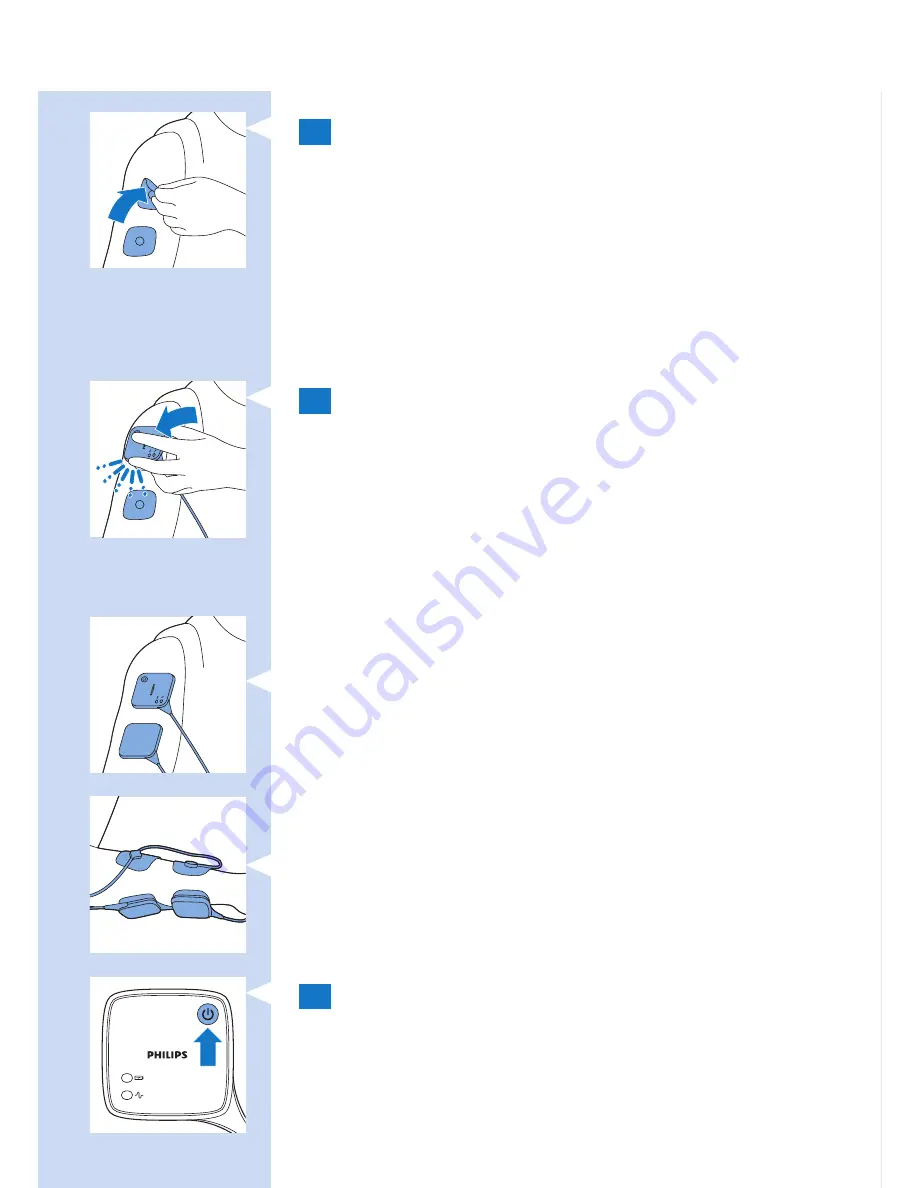
5
Place the second electrode on the body part
you want to treat. In the case of PR3094, you
can also place a third and fourth electrode on
the body part you want to treat.
Note: Always place the electrodes on the skin before
you connect the TENS units
Note: Do not place the electrodes on top of each other
or so close to each other that they touch each other.
6
Attach the TENS units to the electrodes.
The TENS units have magnets in the centre
to ensure easy connection to the metal
connectors of the electrodes. When the TENS
units lock onto the electrodes properly, you
hear a click.
Note: You can wear the electrodes with the TENS units
attached to them under your clothes, also during
treatment.
Note: During many treatment programs, you can
perform all activities allowed as intended use and not
warned against in chapter ‘Important’ when you wear
the TENS units on your body. You can also continue
to wear the TENS units on your body in between
treatments.
Note: If you want to treat with four electrodes (PR3094
only), you first attach the TENS units to two electrodes
and then you attach the connectors of the extension
cable to the other two electrodes.
7
Press the on/off button to switch the TENS
units to standby.
,
The treatment status indicator on the TENS
units flashes green to indicate that they are in
standby and ready for treatment.
English
26
Содержание PR3093
Страница 1: ...User manual PR3094 PR3093 ...
Страница 2: ...1 ...
Страница 3: ...PR3094 PR3093 English 4 Deutsch 57 Italiano 118 Français 176 ...
Страница 235: ...101 ...
Страница 236: ...4222 100 0803 1 05 2013 ...
















































