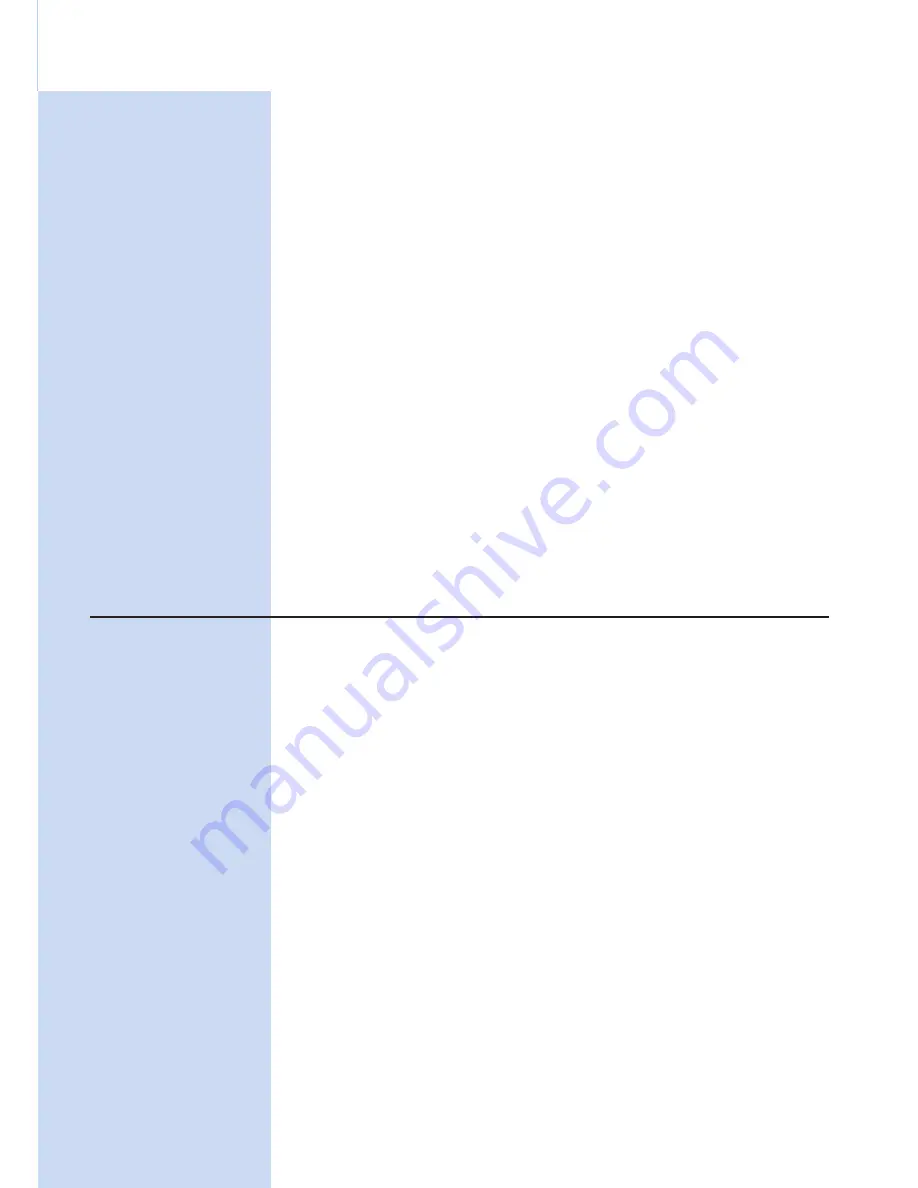
177
- analyse des traitements et des activités du patient
- détermination d’un traitement individuel et adaptation
des paramètres de l’appareil grâce à l’application
Wireless TENS Pro PC (PR3094 uniquement)
L’application PC Wireless TENS Pro ne doit être
utilisée que par un professionnel de la santé
avec l’appareil Wireless TENS Pro (PR3094).
Celle-ci lui permet de proposer des séances de
neurostimulation transcutanée plus spécifiques et de
suivre et d’analyser les modes d’activité du malade
avec l’utilisation de l’appareil.
L’appareil est destiné à être utilisé par et sur une
personne adulte unique. Il doit toujours être utilisé
conformément aux instructions d’utilisation et
aux consignes de sécurité incluses dans ce mode
d’emploi et aux fins pour lesquelles il a été conçu.
neurostimulation transcutanée et gestion
de la douleur
La neurostimulation transcutanée est une méthode de
soulagement de la douleur non invasive pour laquelle il
existe une preuve clinique de diminution de la douleur.
L’appareil de neurostimulation transcutanée est utilisé
quotidiennement par des kinésithérapeutes et autres
professionnels de la santé. Lors du traitement avec
cet appareil, des impulsions électriques sont envoyées
sur la surface de la peau pour activer les nerfs juste
en dessous. Des données cliniques indiquent que cet
appareil produit un soulagement de la douleur similaire
aux mécanismes de soulagement de la douleur du
système nerveux, comme le massage d’une zone
douloureuse par exemple.
Les impulsions sont générées par des unités de
neurostimulation transcutanée alimentées par batterie,
qui doivent être connectées aux électrodes à hydrogel
auto-adhésives. Vous pouvez choisir parmi un ensemble
FRançais
177
Содержание PR3093
Страница 1: ...User manual PR3094 PR3093 ...
Страница 2: ...1 ...
Страница 3: ...PR3094 PR3093 English 4 Deutsch 57 Italiano 118 Français 176 ...
Страница 235: ...101 ...
Страница 236: ...4222 100 0803 1 05 2013 ...
















































