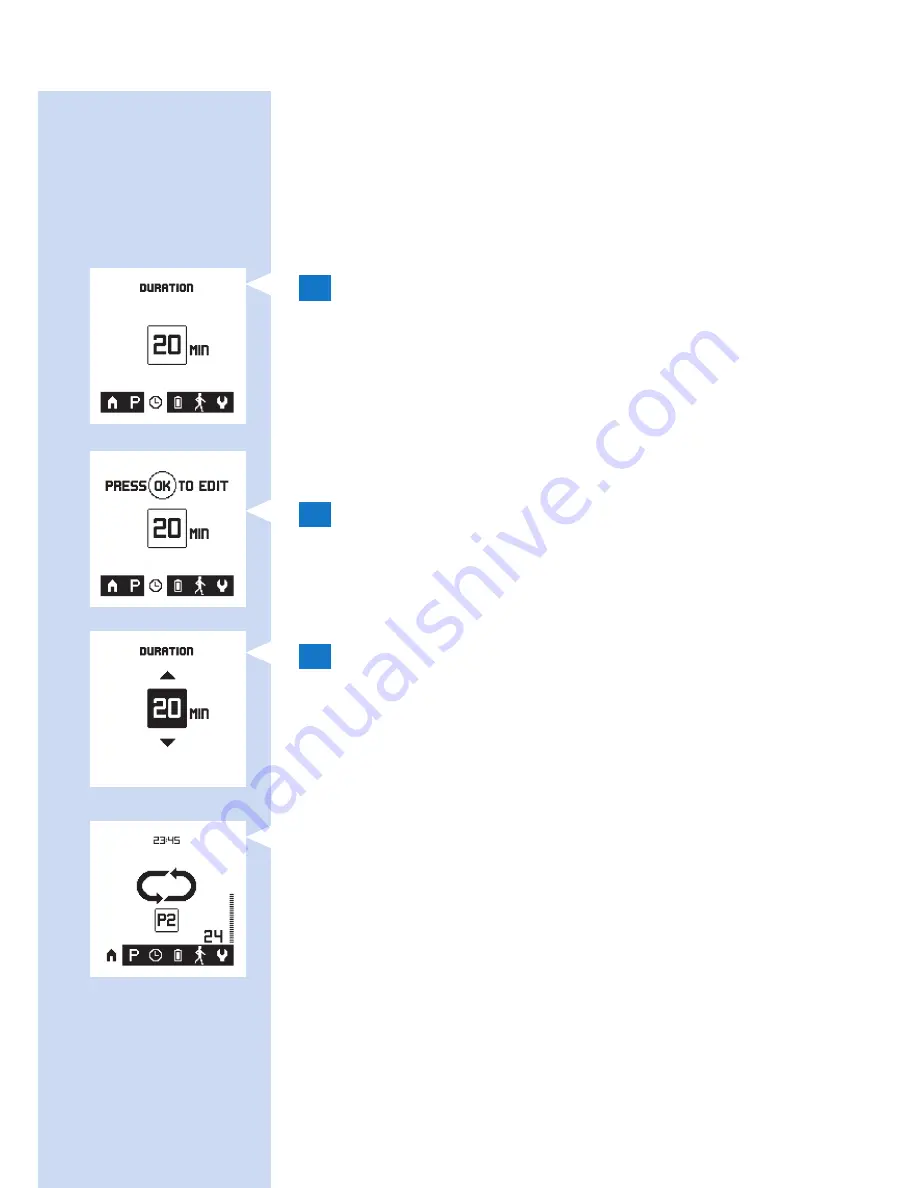
the device, this is the program that is used. If you want
to change the program follow steps 1 to 3 above.
Note: The same program applies to both channels of
the Wireless Tens Pro (PR3094).
setting the duration of a program
1
On the home screen you see the duration that
is selected as default. If you want to change the
default duration of the treatment, use the left
or right arrow to highlight the timer icon on
the menu bar.
Note: When you change the program, the duration is
reset to the default duration of that program.
2
Press the OK button to confirm that you want
to change the duration.
,
On the timer screen, the default preset duration
is highlighted.
3
Use the up or down arrow to choose the
duration you prefer and press the OK button
to confirm.
- You can set the treatment duration in minutes.
- You can also set the treatment duration to
‘continuous’, the screen shows the continuous symbol
on the display instead of the treatment duration in
minutes. If this symbol flashes on the home screen,
the treatment continues until you end it.
Note: The treatment duration selected is saved as
default in the memory of the remote control. The next
time you use the device, this is the duration setting that
is used. If you want to change the duration, follow steps
4 to 6 above.
English
29
Содержание PR3093
Страница 1: ...User manual PR3094 PR3093 ...
Страница 2: ...1 ...
Страница 3: ...PR3094 PR3093 English 4 Deutsch 57 Italiano 118 Français 176 ...
Страница 235: ...101 ...
Страница 236: ...4222 100 0803 1 05 2013 ...






























