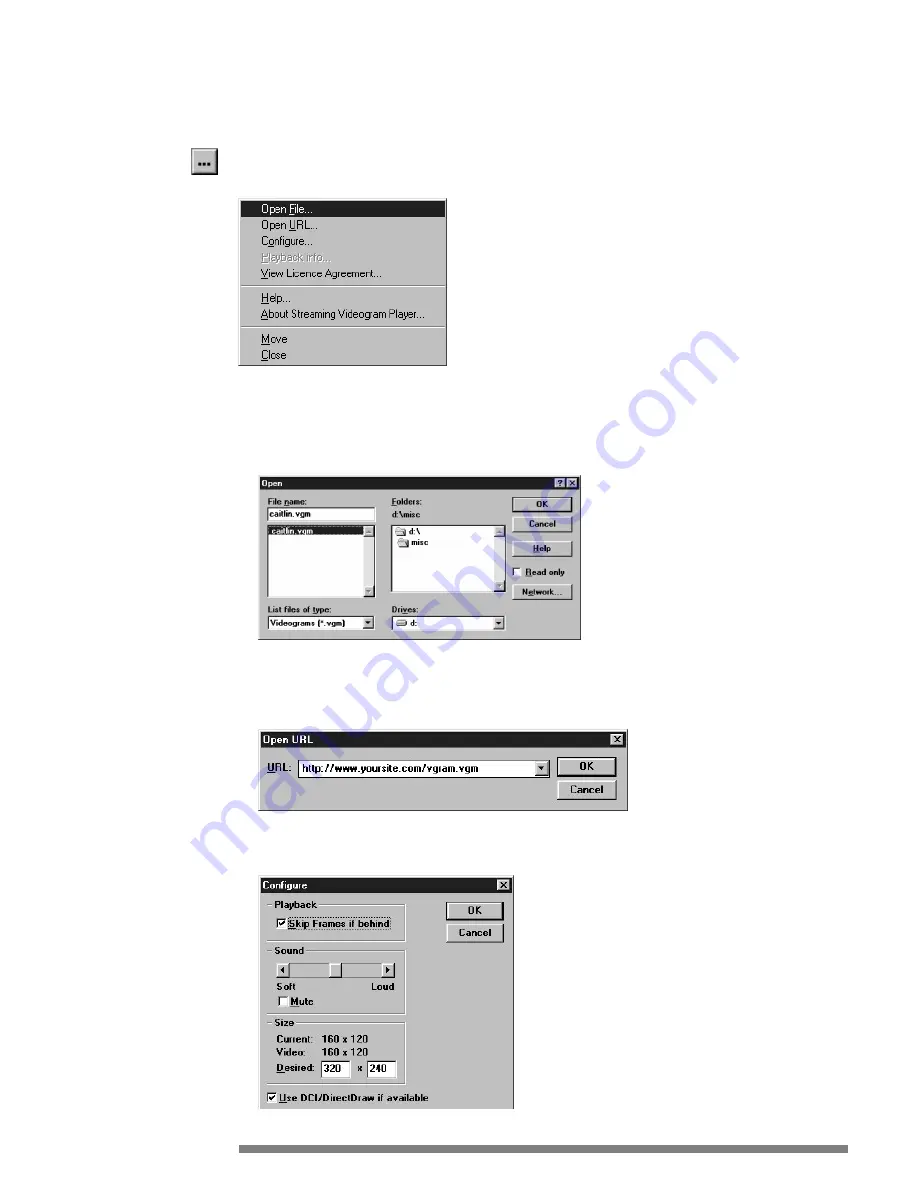
Clicking on the menu button in the lower left hand corner of the Videogram Player software, will make the following
“Application” menu will appear:
Use the Streaming Videogram Player Menu to access the following functions:
•
Open File…
- Open a Videogram file with .VGM extension to play. This is a Videogram saved without a built-in
player. Simply locate a .VGM file, double-click on it, and click on “OK” to open a file to play.
•
Open URL…
- This is the “Uniform Resource Locator” which allows a video to be streamed and viewed from a netw-
ork URL address. This will open an Internet address, provided a streaming Videogram resides there.
•
Configure…
- Use this to select various playback parameters. It will open the following “Configure” window.
30
Menu
Button
Streaming Vediogram Player Menu
Open File Dialog Box
Open URL Window
Configure Dialog Box
Содержание PCA635VC
Страница 1: ...PC Camera User Guide PCA635VC ...






























