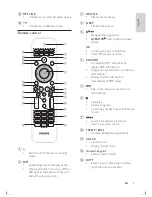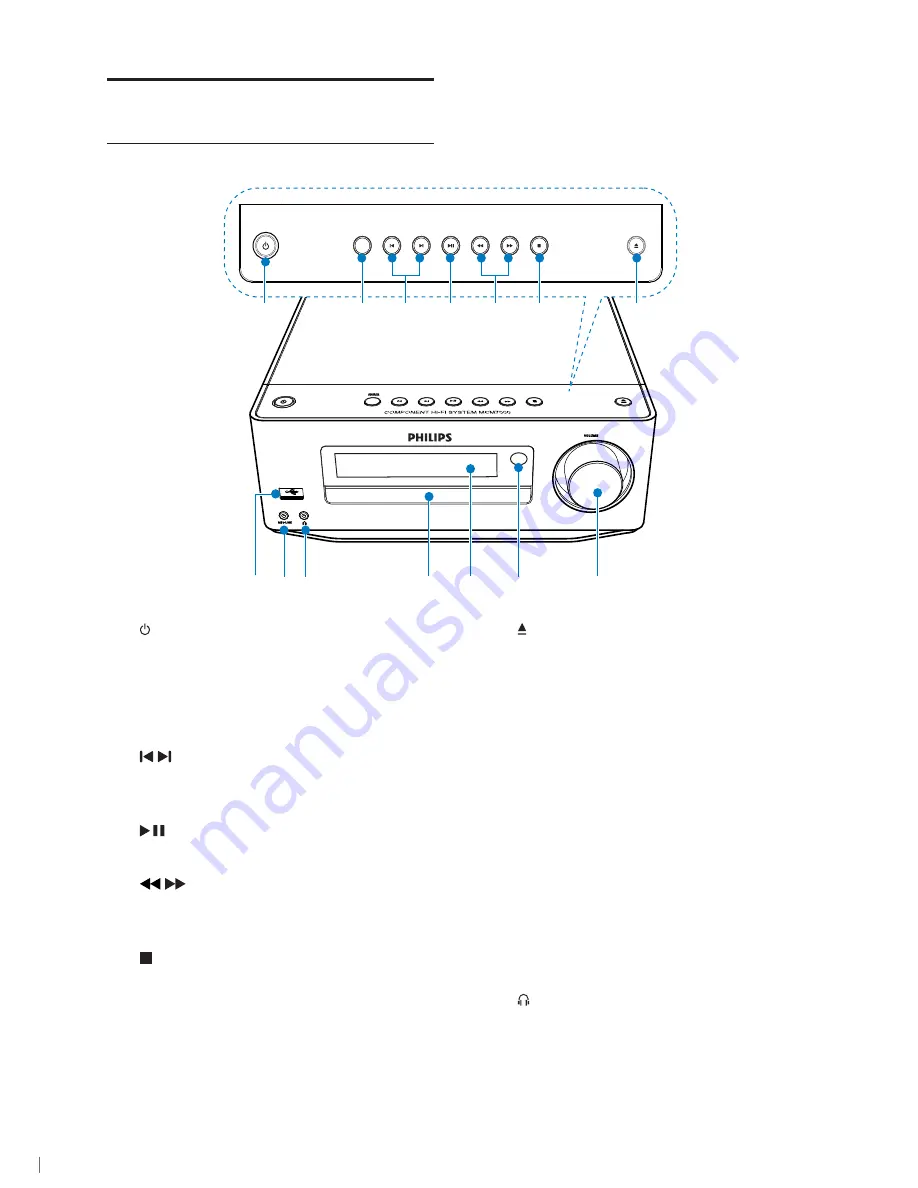
8
g
Open or close the disc
•
compartment.
h
VOLUME
Adjust volume.
•
Adjust time.
•
i
IR sensor
Detect signals from the remote
•
control. Always point the remote
control at the IR sensor.
j
Display panel
Display information about current
•
source.
k
Disc compartment
Hold the disc.
•
l
Headphone socket.
•
Product overview
Main unit
a
Switch to ECO Power or standby
•
mode.
b
SOURCE
Select a source.
•
c
/
Skip to the previous/next track.
•
Skip to a preset station.
•
d
Start or pause play.
•
e
/
Search backward or forward.
•
Search to a radio station.
•
f
Stop play.
•
Erase a program.
•
(In standby mode) Turn on/off Demo
•
mode.
SOURCE
a
b
c d
e
f
g
h
j
i
k
l
m
n
EN