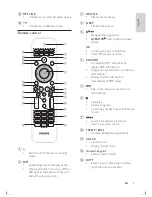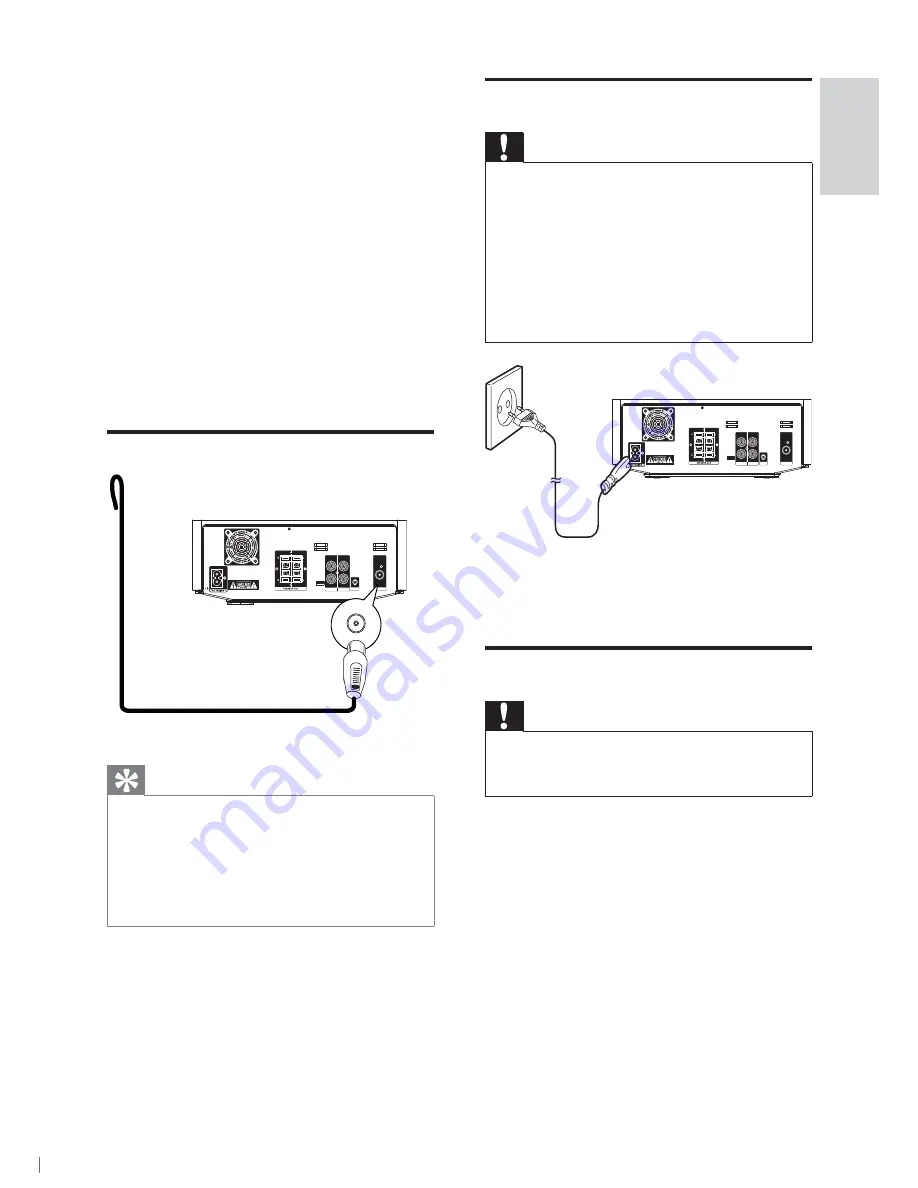
11
Connect power
Caution
Risk of product damage! Ensure that the
•
power supply voltage corresponds to the
voltage printed on the back or the underside
of the unit.
Risk of electric shock! When you unplug the
•
AC power cord, always pull the plug from the
socket. Never pull the power cord.
Before you connect the AC power cord,
•
ensure that you have completed all other
connections.
1
Connect the power cord to:
the
•
AC~
socket on the main unit.
the power outlet.
•
Prepare the remote control
Caution
Risk of explosion! Keep batteries away from
•
heat, sunshine, or fire. Never discard batteries
in fire.
To insert the remote control battery:
1
Open the battery compartment.
2
Insert 2 AAA batteries with correct
polarity (+/-) as indicated.
3
Close the battery compartment.
R
R
AUX IN
LINE OUT
L
L
DEMO
ANTENNA
FM
For the speaker side:
1
Unscrew the speaker connectors.
2
For the left speaker, identify the speaker
cable that is connected to the left
connectors on the main unit.
3
Insert fully the red end of the speaker
cable into the red (+) connector.
4
Screw the red (+) connector to secure
the cable.
5
Insert fully the silver end of the speaker
cable into the black (-) connector.
6
Screw the black (-) connector to secure
the cable.
7
Repeat steps 2-6 for the right speaker.
Connect FM antenna
Tip
For optimal reception, fully extend and adjust
•
the position of the antenna.
For better FM stereo reception, connect an
•
outdoor FM antenna to the
FM ANTENNA
socket.
The unit does not support MW radio
•
reception.
1
Connect the supplied FM antenna to the
FM ANTENNA
socket on the main unit.
R
R
AUX IN
LINE OUT
L
L
DEMO
ANTENNA
FM
FM
English
EN