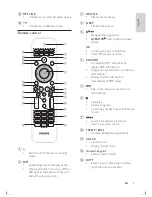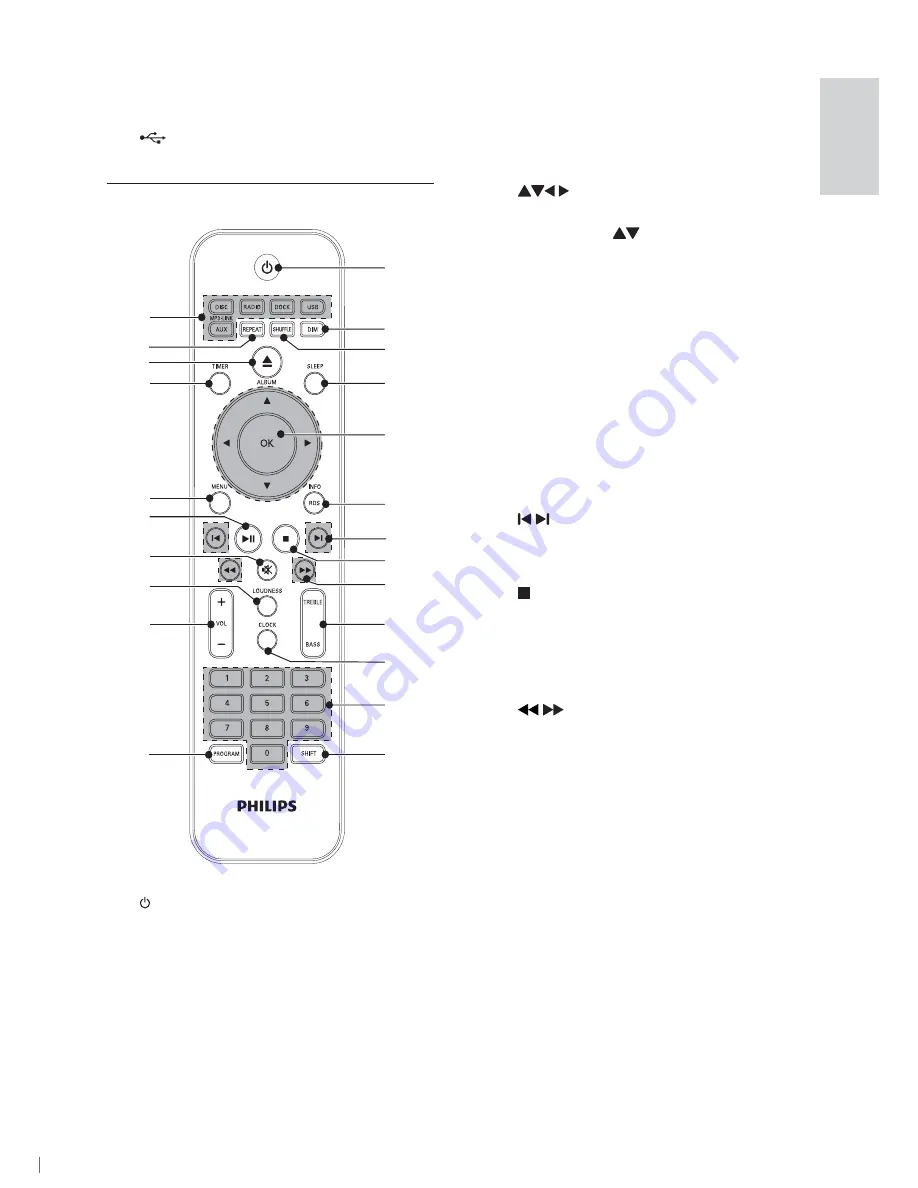
9
c
SHUFFLE
Play tracks randomly.
•
d
SLEEP
Set the sleep timer.
•
e
Navigate through menu.
•
•
ALBUM
/
: Skip to previous/next
album.
OK
Confirm an entry or selection.
•
Select FM stereo or mono.
•
f
RDS/INFO
For selected FM radio stations:
•
display RDS information.
Display the current status or the disc
•
information.
Display the ID3 information
•
(if available) of MP3 tracks.
g
/
Skip to the previous next track or
•
radio station.
h
Stop play.
•
Erase a program.
•
(In standby mode) Turn on/off Demo
•
mode.
i
/
search backwards or forward.
•
Search to a radio station.
•
j
TREBLE / BASS
Activate treble/bass adjustment.
•
k
CLOCK
Set the clock.
•
Display the set clock.
•
l
Numeric keypad.
Select a track directly.
•
m
SHIFT
Enter a two or three-digit number
•
(with the numeric keypad).
m
MP3 LINK
Connect to an external audio device.
•
n
Connect to a USB flash drive.
•
Remote control
a
Switch to ECO Power or standby
•
mode.
b
DIM
Adjust brightness of display panel.
•
(Press and hold) Turn on or off the
•
LED light at the bottom of the unit
and at the volume knob.
n
a
b
d
e
f
k
i
h
m
j
l
c
g
o
p
q
r
s
t
u
v
w
English
EN