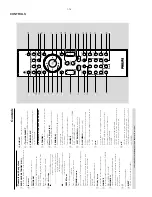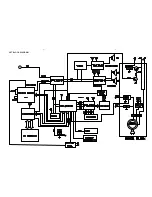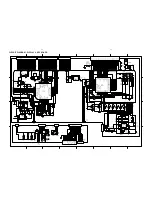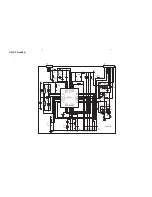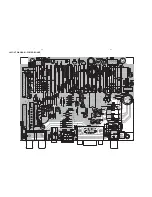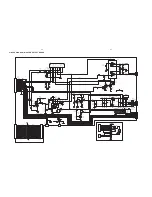3-1
3-1
SERVICE TEST PROGRAM
To start service test program
hold
38
&
7
button on
the set depressed while
plugging in the mains cord
Display shows the
MCU version
"MCD288 VXX"
38
Button pressed?
Y
N
Display shows the
Production Date
"200X - XX XX"
38
Button pressed?
Y
N
V refers to Version
XX refers to Software version number of the uProcessor
eg. 04
200X - XX XX refers to Date, eg. 2006-02-22
"9735" Buttons
on RC pressed
sequentially?
Y
N
TV Display shows
To check MPEG software
version hold the System
Menu button on Remote
Control
Select SYSTEM SETUP
on TV display
Ver MCD288/XXXX
Date mm dd yyyy
Time hh:mm:ss
Region code x
Содержание MCD288
Страница 18: ...4 1 SET BLOCK DIAGRAM 4 1 ...
Страница 19: ...5 1 SET BLOCK DIAGRAM 5 1 ...
Страница 21: ...6 2 6 2 LAYOUT DIAGRAM DISPLAY BOARD TOP VIEW ...
Страница 22: ...LAYOUT DIAGRAM DISPLAY BOARD BOTTOM VIEW 6 3 6 3 ...
Страница 27: ...8 2 8 2 LAYOUT DIAGRAM POWER BOARD ...
Страница 30: ...9 2 9 2 LAYOUT DIAGRAM WOOFER OUTPUT BOARD ...