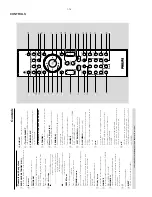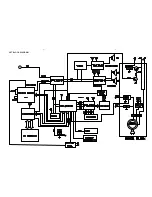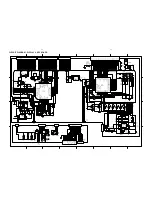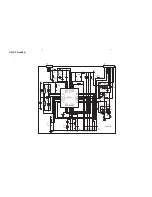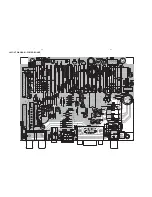Pr
ob
lem
Solution
The D
VD pla
y
er does not star
t pla
yback.
The D
VD pla
y
er does not r
espond when
buttons ar
e pr
essed.
The langua
g
e f
or the sound or subtitle
cannot be chang
ed when pla
ying a D
VD
.
No ima
ge is output when a function is
selected.
Sound cannot be hear
d or is of poor
quality
P
oor radio r
eception.
Inser
t a readab
le disc
.
Check the disc type
, color system and region
code
.
Clean the disc
.
Place the disc with the pla
yback side do
wn.
Press SYSTEM MENU
to tur
n off the setup
menu.
Cancel the parental control r
ating function or
change the r
ating lev
el.
Moisture has condensed inside the system.
Remo
ve the disc and lea
ve the system tur
ned on
for about an hour
.
Disconnect the po
w
er plug from the jack,
and
inser
t again.
Multi-language sound or subtitle is not recorded
on the D
VD
.
Changing the language f
or the sound or subtitle
is prohibited on the D
VD
.
Mak
e sure the component is connected
cor
rectl
y.
Press the cor
rect function b
utton for the input
source
.
Adjust the v
olume
.
Disconnect the headphones.
Check that the speaker
s are connected cor
rectl
y.
Check if the str
ipped speak
er wire is clamped.
If the system is in pause
, slo
w motion or fast
forward/rev
er
se mode
, press
PLA
Y/P
A
USE
2;
to resume the nor
mal play mode
.
Mak
e sure the MP3-CD was recorded within 32-
256 kbps bit r
ate with sampling frequencies at 48
kHz, 44.1 kHz or 32 kHz.
Ensure that the DTS disc also suppor
ts Dolby
Digital output.
If the signal is too w
eak,
adjust the antenna or
connect an exter
nal antenna f
or better
reception.
Increase the distance betw
een the System and
your
TV set or
VCR.
Tr
oub
leshooting
Pr
ob
lem
Solution
Recor
ding or pla
yback cannot be made
Left and right sound outputs ar
e
re
v
ersed.
The r
emote contr
ol does not function.
The timer is not w
orking
The Clock/Timer setting is erased
No sound and pictur
e
Some files on the USB de
vice ar
e not
displa
y
ed.
Clean deck par
ts,
see
“Maintenance”.
Use only NORMAL tape
.
Appl
y a piece of adhesiv
e tape o
ver the missing
tab space
.
Check the speaker connections and location.
Po
int the remote control at the remote control
sensor of the unit.
Reduce the distance to the pla
ye
r.
Remo
ve an
y possib
le obstacles.
Replace the batter
ies with new ones.
Check that the batter
ies are loaded cor
rectly
.
Set the clock cor
rectl
y.
If recording is in progress, stop it
Po
w
er has been inter
rupted or the po
w
er cord
has been disconnected.
Reset the clock/timer
.
Check that the RGB/SC
AR
T cab
le is connected
to the cor
rect device (See Connecting
TV).
Check if the n
umber of f
older
s exceeds 99 or
the number of titles exceeds 999.
Tr
oub
leshooting
TROUBLESHOOTING
1-16
Содержание MCD288
Страница 18: ...4 1 SET BLOCK DIAGRAM 4 1 ...
Страница 19: ...5 1 SET BLOCK DIAGRAM 5 1 ...
Страница 21: ...6 2 6 2 LAYOUT DIAGRAM DISPLAY BOARD TOP VIEW ...
Страница 22: ...LAYOUT DIAGRAM DISPLAY BOARD BOTTOM VIEW 6 3 6 3 ...
Страница 27: ...8 2 8 2 LAYOUT DIAGRAM POWER BOARD ...
Страница 30: ...9 2 9 2 LAYOUT DIAGRAM WOOFER OUTPUT BOARD ...