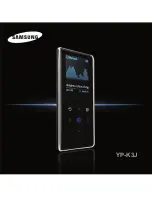36
Video
Laser type: Semiconductor
•
Disc diameter: 12cm/8cm
•
Video decoding: MPEG-1 / MPEG-2 /
•
Divx
Video DAC: 12Bits
•
Signal system: PAL / NTSC
•
Video format: 4:3 / 16:9
•
Component video output:
•
480i/576i,480p/576p, 720p, 1080i
Video S/N: > 48dB
•
HDMI output: 480p, 576p, 720p,
•
1080i,1080p, 1080p24
Audio DAC: 24Bits / 192kHz
•
Total Harmonic distortion: < 0.1%
•
(1 kHz)
Frequency response:
•
4Hz - 20kHz (44.1kHz)
4Hz - 22kHz (48kHz)
4Hz - 24kHz (96kHz)
S/N ratio: > 65dBA
•
Tuner (FM)
Tuning range: 87.5 - 108MHz
•
Tuning grid: 50KHz
•
- Mono, 26dB S/N ratio: <22 dBf,
- Stereo, 46dB S/N ratio: >43 dBf
Search selectivity: >28dBf
•
Total harmonic distortion: <1%
•
Signal to noise ratio: >55dB
•
USB
Compatibility: Hi-Speed USB (2.0)
•
Class support: UMS (USB Mass Storage
•
Class)
Main unit
Power supply rating
•
Europe: 220-230V~, 50 Hz
•
Power consumption: 50W
•
Power consumption in standby mode:
•
< 0.5 W
Dimensions (w x h x d): 277 x 98 x 247
•
(mm)
Net weight: 2.5 kg
•
Speakers
Speaker impedance: 8ohm
•
Speaker driver: 5”1”tweeter
•
a
Un-zip the download, and make
sure that the un-zipped folder is
named “UPG”.
b
Put the “UPG” folder in the root
directory.
3
Insert the USB flash drive to the
(
USB
) jack on the front panel of this
product.
4
In the Home menu, select
[Setup]
>
[Advanced]
>
[Software Update]
>
[USB]
.
5
Follow the instructions on the TV screen
to confirm update operation.
Once software update is complete, this
»
product restarts automatically.
Note
Do not turn off the power or remove the
•
USB flash drive when software updating is in
progress to prevent possible damage of this
product.
Care
Caution
Never use solvents such as benzene, thinner,
•
cleaners available commercially, or anti-static
sprays intended for discs.
Clean discs
Wipe the disc with a micro fibre cleaning cloth
from the centre to the edge in a straight line
movement.
Specifications
Note
Specifications are subject to change without
•
notice
EN