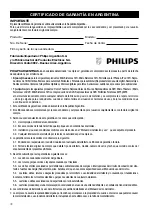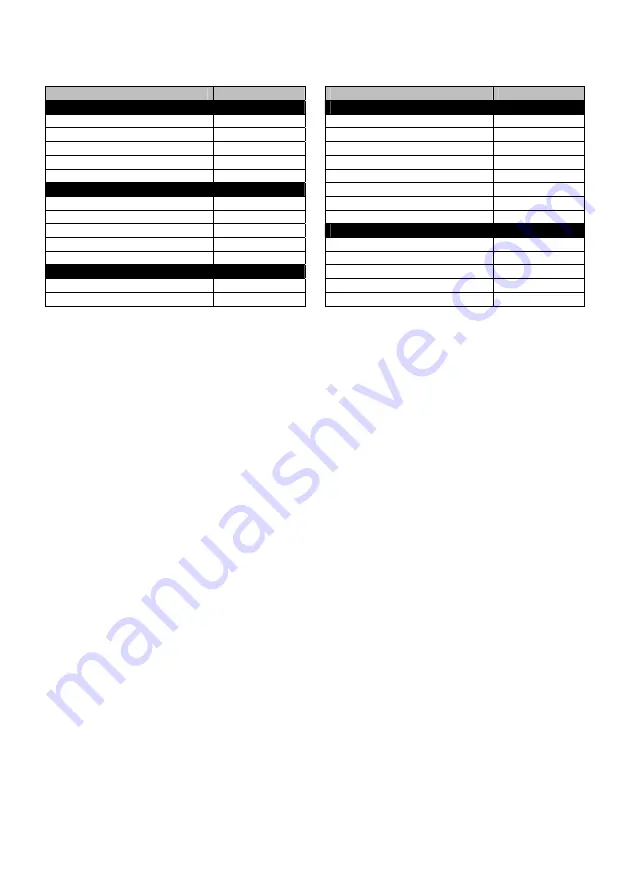
44
3.
La
validez
de
esta
garantía,
rige
a
partir
de
la
fecha
de
adquisición
y
por
el
término
de
los
plazos
mencionados
en
el
siguiente
cuadro,
para
cada
tipo
de
producto:
PRODUCTO
GARANTIA
PRODUCTO
GARANTIA
AUDIO
PARA
EL
HOGAR
ENTRETENIMIENTO
PORTÁTIL
Mini
Sistemas
1
AÑO
Radios
portátiles
1
AÑO
Micro
Sistemas
1
AÑO
Parlantes
portátiles
6
MESES
Parlantes
con
Dock
Android/Apple
1
AÑO
Parlantes
Bluetooth
6
MESES
Radio
relojes
(con
o
sin
dock)
1
AÑO
Reproductores
de
CD
portátiles
6
MESES
Parlantes
para
PC
6
MESES
Cámaras
fotográficas
digitales
1
AÑO
VIDEO
PARA
EL
HOGAR
Reproductores
de
MP3
y
MP4
1
AÑO
Home
Theaters
y
SoundBars
1
AÑO
Reproductores
de
DVD
Portátiles
1
AÑO
Reproductores
de
Bluray
1
AÑO
Tablets
1
AÑO
Reproductores
de
DVD
1
AÑO
ACCESORIOS
Mini
Sistemas
con
DVD
1
AÑO
Marcos
para
fotos
1
AÑO
Micro
Sistemas
con
DVD
1
AÑO
Teléfonos
inalámbricos
1
AÑO
ENTRETENIMIENTO
PARA
AUTOMOVILES
Cámaras
de
monitoreo
por
Wifi
6
MESES
Autoradios
1
AÑO
Auriculares
/
Audífonos
6
MESES
Parlantes
y
potencias
1
AÑO
Accesorios
para
aplicaciones
6
MESES
4.
Serán
causas
de
anulación
de
esta
garantía,
en
los
casos
que
corresponda:
4.1. El
uso
inadecuado
del
producto
o
distinto
del
uso
doméstico.
4.2. Exceso
o
caídas
de
tensión
eléctrica
que
impliquen
su
uso
en
condiciones
anormales.
4.3. La
instalación
y/o
uso
en
condiciones
incorrectas
y/o
distintas
a
las
indicadas
en
el
“Manual
de
uso”
que
se
adjunta
al
producto.
4.4. Cualquier
intervención
del
producto
por
terceros
o
personas
ajenas
a
los
Servicios
Técnicos
Autorizados
de
Philips,
quienes
son
los
únicos
para
calificar
y
reparar
las
averías
de
los
productos.
4.5. Enmiendas
o
raspaduras
en
los
datos
incluidos
en
la
etiqueta
del
artefacto,
certificado
de
garantía
o
factura.
4.6. Falta
de
comprobante
original
de
compra
que
detalle
tipo
de
artefacto,
modelo,
número
de
serie
y
fecha
que
coincida
con
los
del
encabezamiento
del
presente
certificado.
5.
No
están
cubiertos
por
esta
garantía
los
siguientes
casos:
5.1. Los
daños
ocasionados
al
exterior
del
gabinete.
5.2. Las
roturas,
golpes,
caídas
o
rayaduras
causadas
por
traslados
o
descuidos
del
usuario.
5.3. Los
daños
o
fallas
ocasionados
por
deficiencias,
sobretensiones
/
sobre
voltaje,
descargas
o
interrupciones
del
circuito
de
conexión
del
artefacto
a
fuentes
de
energía
eléctrica
(Red
eléctrica,
pilas,
baterías,
etc).
5.4. Las
fallas,
daños,
roturas
o
desgastes
producidos
por
el
maltrato
o
uso
indebido
del
artefacto
y/o
causadas
por
inundaciones,
incendios,
terremotos,
tormentas
eléctricas,
golpes
o
accidentes
de
cualquier
naturaleza.
5.5. Las
fallas
producidas
por
una
mala
recepción
ocasionada
en
el
uso
de
una
antena
deficiente
o
en
señales
de
transmisión
débiles.
5.6. Las
fallas
o
daños
ocasionados
en
desperfectos
en
la
línea
telefónica.
6.
Las
condiciones
de
instalación
y
uso
del
artefacto
se
encuentran
detalladas
en
el
Manual
de
Uso
del
mismo.
7.
La
empresa
no
asume
responsabilidad
alguna
por
los
daños
personales
o
a
la
propiedad
del
usuario
o
a
terceros
que
pudieran
causar
la
mala
instalación
o
uso
indebido
del
artefacto,
incluyendo
en
este
último
caso
a
la
falta
de
mantenimiento.
8.
En
caso
de
falla,
el
usuario
deberá
requerir
la
reparación
a
la
empresa
a
través
del
Servicio
Técnico
Autorizado
más
próximo
a
su
domicilio
y
cuyo
listado
acompaña
el
presente
documento.
La
empresa
asegura
al
usuario
la
reparación
y/o
reposición
de
piezas
para
su
correcto
funcionamiento
en
un
plazo
no
mayor
a
30
días
contados
a
partir
de
la
fecha
de
solicitud
de
reparación,
salvo
caso
fortuito
o
de
fuerza
mayor.
9.
Toda
intervención
del
servicio
técnico
realizada
a
pedido
del
usuario
dentro
del
plazo
de
garantía,
que
no
fuera
originada
por
falla
o
defecto
alguno
cubierto
por
este
certificado,
deberá
ser
abonada
por
el
interesado
de
acuerdo
a
la
tarifa
vigente.
10.
El
presente
certificado
anula
cualquier
otra
garantía
implícita
o
explícita,
por
la
cual
y
expresamente
no
autorizamos
a
ninguna
otra
persona,
sociedad
o
asociación
a
asumir
por
nuestra
cuenta
ninguna
responsabilidad
con
respecto
a
nuestros
productos.
Содержание HTB3520
Страница 2: ......