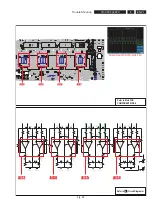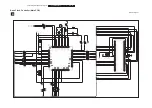EN 35
3139 785 32970
5.
Firmware Upgrading
5. Firmware Upgrading
Note: Upgrading the firmware will restore all the user settings to default.
5.1.1. Preparation to upgrade firmware
1. Download the software update from ww.philips.com
2. Unzip the zip-archive file
3. Start the CD Burning software and create a new CD project (data disc) with the following settings:
Character set:
ISO9660, Joliet
Format:
Mode 1
Recording mode:
NO MULTISESSION,
SINGLE SESSION (TRACK-AT-ONCE),
FINALIZED CD (CD Close)
Recommended applications:
Neo Burning, Easy CD Creator
4. Place the content of the zip-archive into the root directory of the new CD project.
5. Burn the data onto a blank CD-R or CD-RW
5.1.2. Procedures to apply the Firmware Upgrade
1. Power up the set, eject the tray , insert upgarde CD and close the tray.
2. The set will identify the CD. The set will display:
“LOAD”
And, on the TV screen, it will show:
“Verifying Firmware Version”
3. After about 10 minutes, ejecting the disc, the set will display:
“OPEN”
And, on the TV screen, it will show:
“Firmware Update
Do you want to update Firmware?
(Please remove a disc from the tray.)
>Current Version: 070913.02_12
>New Version: 070925.01_12 “
4. Remove the upgrade disc and select ‘Yes’ to continue.While updating the firmware, on the TV screen it will show:
“Firmware Update
Now, Processing..
Please, do not turn off the power”
And the set will display:
“CD-UP”
Note: It may take about 5 to 10 minutes to complete the upgrading process. Do not press any buttons or interrupt the mains supply
during the upgrading process, otherwise the set may become defective.
5. When the upgrade process is completed, the set will go to standby with the tray door remain open.
5.1.3. How to read out the firmware version to confirm set has been upgraded
1. Power up the set and open the disc tray.
2. With the disc tray remain open, press INFO key on RC for 10 seconds.
3. The firmware version dialog will appear as shwon below:
“LDR:0709 / Front: 015
S/W: 0700925.01_12
Region: B/02 (BD/DVD)
Macrovision: BSS02”
Note: The same procedure is applicable also for upgrading servo (loader) Firmware except the Screen Display may be different.
Содержание BDP7100/12
Страница 3: ...EN 3 3139 785 32970 1 Location PCB Drawing MAIN PCB S M P S PCB BDP LOADER ASSY 1 11 PCB Location ...
Страница 37: ...EN 37 3139 785 32970 6 Block and Wiring Diagram 6 1 All block Diagram ...
Страница 38: ...EN 38 3139 785 32970 6 Block and Wiring Diagram 6 2 Wiring Diagram ...
Страница 40: ...EN 40 3139 785 32970 7 Circuit Diagrams and PCB Layouts SMP8634 DDR SDRAM Main PCB Schematic Diagrams 2 ...
Страница 41: ...EN 41 3139 785 32970 7 Circuit Diagrams and PCB Layouts SMP8634 Flash Memory Main PCB Schematic Diagrams 3 ...
Страница 42: ...EN 42 3139 785 32970 7 Circuit Diagrams and PCB Layouts Schematic Diagrams Nand Flash Controller Main PCB 4 ...
Страница 43: ...EN 43 3139 785 32970 7 Circuit Diagrams and PCB Layouts SMP8634 Power Decoupling Main PCB Schematic Diagrams 5 ...
Страница 45: ...EN 45 3139 785 32970 7 Circuit Diagrams and PCB Layouts HDMI CEC Main PCB Schematic Diagrams 7 ...
Страница 46: ...EN 46 3139 785 32970 7 Circuit Diagrams and PCB Layouts Ethernet contol Main PCB Schematic Diagrams 8 ...
Страница 51: ...EN 51 3139 785 32970 7 Circuit Diagrams and PCB Layouts Power Main PCB Schematic Diagrams 13 ...
Страница 52: ...EN 52 3139 785 32970 7 Circuit Diagrams and PCB Layouts PCI ETC Main PCB Schematic Diagrams 14 ...
Страница 53: ...EN 53 3139 785 32970 7 Circuit Diagrams and PCB Layouts Front Interface Main PCB Schematic Diagrams Power 15 ...
Страница 55: ...EN 55 3139 785 32970 7 Circuit Diagrams and PCB Layouts Power Key Power Key PCB Schematic Diagrams 17 ...
Страница 60: ...EN 60 3139 785 32970 7 Circuit Diagrams and PCB Layouts PCB Diagrams CONDUCTOR SIDE Layout S M P S PCB ...