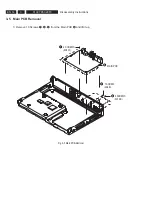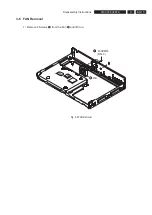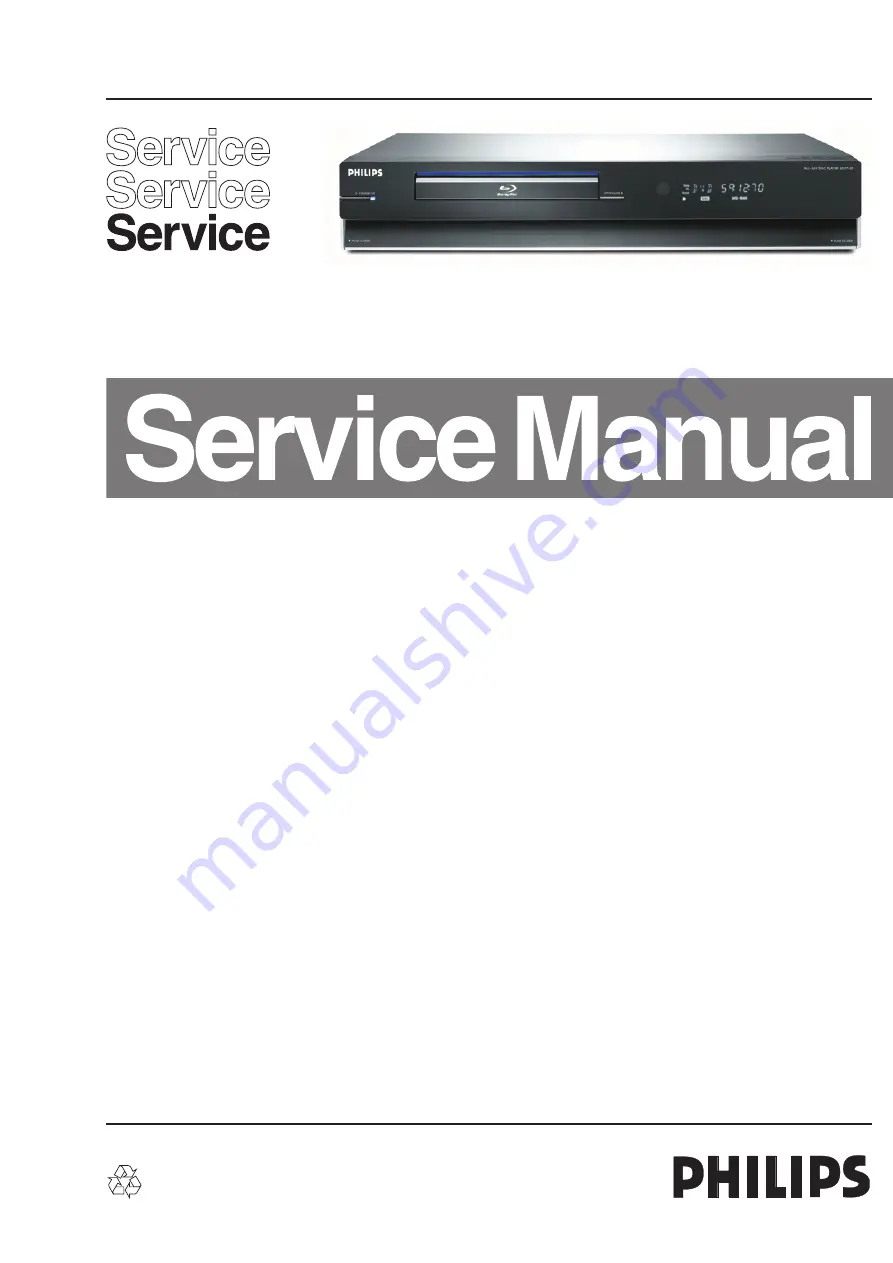
Published by KC-TE 0740 V&MA
Printed in he Netherlands
Subject to modification
EN 3139 785 32971
BDP7100/12
BLU-RAY DISC PLAYER
1 Technical Specifications
2
Location PCB Drawing
3
2 Safety Precautions
4
Servicing Precautions
6
ESD Precautions
7
Handing optical pick-up
8
Lead-Free Requirement
9
3 Disassembly Instructions
10
4 Trouble Shooting
16
5 Firmware Upgrading
35
6 Block and Wiring Diagram
37
Block Diagram
37
Wiring Diagram
38
7 Circuit Diagrams and PCB Layouts
39
S.M.P.S (S.M.P.S PCB)
39
SMP8634 DDR SDRAM (Main PCB)
40
SMP8634 Flash Memory (Main PCB)
41
Nand Flash, Controller (Main PCB)
42
SMP8634 Power, Decoupling (Main PCB)
43
Sil9134 HDMI (Main PCB)
44
HDMI-CEC (Main PCB)
45
Ethernet contol (Main PCB)
46
Audio (Main PCB)
47
7 Circuit Diagrams and PCB Layouts
48
SMP8634 GPIO Control, JTAG,
Debug (Main PCB)
48
MM1757 Analog Video Out (Main PCB)
49
PATA Control (Main PCB)
50
Power (Main PCB)
51
PCI, ETC (Main PCB)
52
Front Interface (Main PCB)
53
Front (Front PCB)
54
Power Key (Power Key PCB)
55
7 PCB Layouts
56
Main PCB Component Side-1
56
Main PCB Component Side-2
57
Main PCB Conductor Side-2
58
S.M.P.S PCB Component Side
59
S.M.P.S PCB Conductor Side
60
Front PCB Component Side and
Conductor Side
61
Power Key PCB Component Side and
Conductor Side
62
8 Exploded View and Service Parts List
63
Cabinet Assembly
63
Service Parts List
64
9 Directions for Use
65
10 Revision List
67
©Copyright 2007 Philips Consumer Electronics B.V. Eindhoven, The Netherlands.
All rights reserved. No part of this publication may be reproduced, stored in a
retrieval system or transmitted, in any form or by any means, electronic,
mechanical, photocopying, or otherwise without the prior permission of Philips.
Version 1.1
Contents
Page
Contents
Page
Содержание BDP7100/12
Страница 3: ...EN 3 3139 785 32970 1 Location PCB Drawing MAIN PCB S M P S PCB BDP LOADER ASSY 1 11 PCB Location ...
Страница 37: ...EN 37 3139 785 32970 6 Block and Wiring Diagram 6 1 All block Diagram ...
Страница 38: ...EN 38 3139 785 32970 6 Block and Wiring Diagram 6 2 Wiring Diagram ...
Страница 40: ...EN 40 3139 785 32970 7 Circuit Diagrams and PCB Layouts SMP8634 DDR SDRAM Main PCB Schematic Diagrams 2 ...
Страница 41: ...EN 41 3139 785 32970 7 Circuit Diagrams and PCB Layouts SMP8634 Flash Memory Main PCB Schematic Diagrams 3 ...
Страница 42: ...EN 42 3139 785 32970 7 Circuit Diagrams and PCB Layouts Schematic Diagrams Nand Flash Controller Main PCB 4 ...
Страница 43: ...EN 43 3139 785 32970 7 Circuit Diagrams and PCB Layouts SMP8634 Power Decoupling Main PCB Schematic Diagrams 5 ...
Страница 45: ...EN 45 3139 785 32970 7 Circuit Diagrams and PCB Layouts HDMI CEC Main PCB Schematic Diagrams 7 ...
Страница 46: ...EN 46 3139 785 32970 7 Circuit Diagrams and PCB Layouts Ethernet contol Main PCB Schematic Diagrams 8 ...
Страница 51: ...EN 51 3139 785 32970 7 Circuit Diagrams and PCB Layouts Power Main PCB Schematic Diagrams 13 ...
Страница 52: ...EN 52 3139 785 32970 7 Circuit Diagrams and PCB Layouts PCI ETC Main PCB Schematic Diagrams 14 ...
Страница 53: ...EN 53 3139 785 32970 7 Circuit Diagrams and PCB Layouts Front Interface Main PCB Schematic Diagrams Power 15 ...
Страница 55: ...EN 55 3139 785 32970 7 Circuit Diagrams and PCB Layouts Power Key Power Key PCB Schematic Diagrams 17 ...
Страница 60: ...EN 60 3139 785 32970 7 Circuit Diagrams and PCB Layouts PCB Diagrams CONDUCTOR SIDE Layout S M P S PCB ...