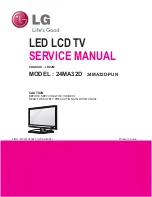EN 31
En
gl
is
h
To fully enjoy HbbTV, you need to connect
your TV to the Internet. Read more about
connecting the TV to the Internet in
Connect your TV > Computers and the
Internet
(Page 56).
Note
: You cannot download files to your TV
with this feature.
Access HbbTV
When you tune to a TV channel that offers
HbbTV, the interactive pages will open
automatically or, at some point, you will be
invited to open them.
Depending on the broadcaster, you might
need to press the red button or
OK
on the
remote control to access the page.
To exit the HbbTV pages, select the relevant
button on screen and press
OK
.
Navigate HbbTV pages
To navigate the HbbTV pages
, you can use
the navigation buttons, colour buttons,
number buttons, and the (back) button.
While you watch videos within HbbTV
pages
, you can use (play), (pause) and
(stop) buttons.
HbbTV text
Some broadcasters offer HbbTV Text, a
new version of Text. Depending on the
broadcaster, you might need an Internet
connection to view HbbTV Text.
You can use the same remote control
buttons to navigate HbbTV Text as you did
to navigate HbbTV pages.
Block HbbTV
To block HbbTV from a specific channel
1.Press
OPTIONS
.
2. Select
[HbbTV on this channel]
>
[Off]
.
To block HbbTV on all channels
1. Press (
Home
) and select
[Setup]
.
2. Select
[TV settings]
TV settings >
[Preferences]
>
[HbbTV]
>
[Off]
.
View Teletext
Select a page
1. Select a channel that has teletext feature,
then press
TEXT
.
2. Select a page in one of the following ways:
Enter the page number with the
Numeric buttons
.
Press
or
to view the next or
previous page.
Press the
Colour buttons
to select a
colour coded item.
3. Press to exit.
Teletext options
1. When you view teletext, press
OPTIONS
.
2. Select one of the following options:
[Freeze page]
/
[Unfreeze page]
:
Freeze or unfreeze the current page.
[Dual screen]
/
[Full screen]
: Enable or
disable dual screen teletext. Dual
screen splits the current channel or
source to the left of the screen, with
teletext on the right.
[T.O.P. overview]
: Table Of Pages
(T.O.P.) teletext broadcasts allow you
to jump from one subject to another
without using page numbers.
[Enlarge]
/
[Normal view]
: Zoom in on
the page. Press the
Navigation buttons
to move around the enlarged view.
[Reveal]
: Hide or reveal hidden
information on a page, such as solutions
to riddles or puzzles.
[Cycle subpages]
: If subpages are
available, each is shown automatically.