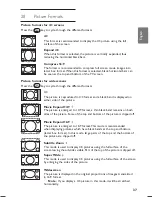46
English
32.5 Connect a DVD player, Cable
box or game console
With a HDMI connector
HDMI is the leading new standard for Digital
video and audio inter-connection.
1
Connect your equipment with the
HDMI
connector.
2
Press the
key on the remote
control to display Source list.
3
Press the
ï
key to select
HDMI 1
or
HDMI 2
and press the
Æ
/
key to
confirm
selection.
32.6 Connect a DVD player, a
Satellite receiver or Cable box
With Component Video Connectors
1
Connect the three separate component
video
cables
1 to the YPbPr jacks on
the DVD player and to the Y (yellow),
Pb (blue) and Pr (red) jacks of
EXT4
on
the
TV.
2
Connect the audio cable to the DVD’s
audio L and R jacks and to the L/R
AUDIO jack of
EXT4
2 .
3
Press the
key on the remote
control to display Source list.
4
Press the
ï
key to select
EXT 4
and
press
the
Æ
/
key to confirm
selection.
5
In case of a cable box and/or a satellite
receiver also connect the cable TV
cable and/or the satellite antenna
cable
3 and the aerial cable 4 .
DVD
Satellite receiver / cable box
1
2
2
3
4
1
Connectors at rear of TV
(facing downward)
Connectors at rear of TV
(facing downward)
Connectors at rear of TV
(facing downward)
Содержание 19PFL5522D
Страница 1: ......
Страница 2: ......
Страница 57: ... 2007 Koninklijke Philips N V All rights reserved Document order number 3139 125 38524 ...