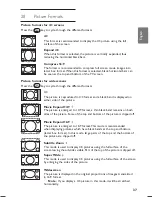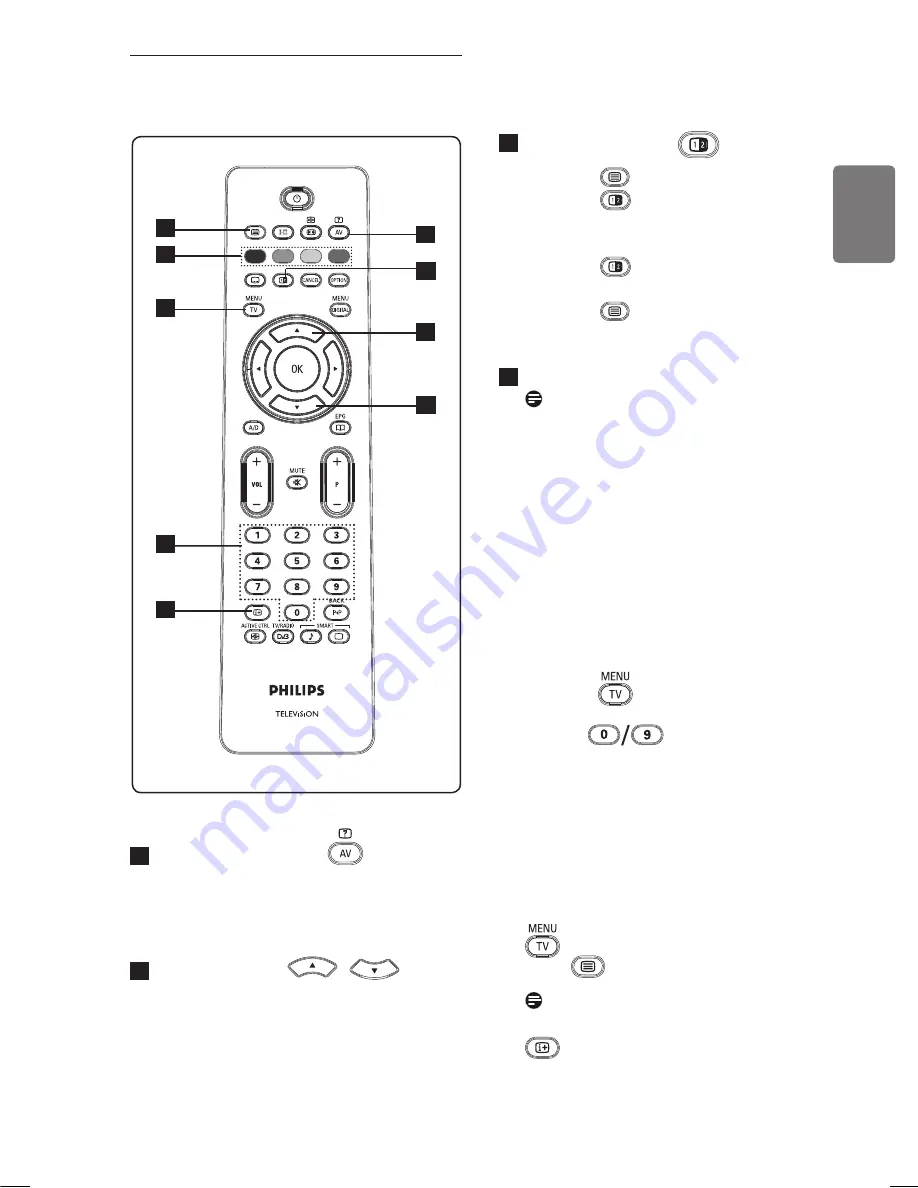
39
English
5
Hidden information
To display or hide the concealed
information such as solutions to games
or
riddles.
6
Enlarge a page
This allows you to display the top or
bottom part of the page. Pressing it
again will return the page to normal size.
7
Picture/Teletext
• Press the
key.
• Press the
key to show Teletext on
the right and the picture on the left of
the screen.
• Press the
key to return to a full
teletext mode.
• Press the
key to return to a full
screen picture.
8
Favourite pages
Note:
only available in RF Analogue.
Instead of the standard colour areas
displayed at the bottom of the screen,
you can store 4 favourite pages on the
fi rst 40 channels which can then be
accessed using the coloured keys (red,
green, yellow, blue). Once set, these
favourite pages will become the default
every time teletext is selected.
To store the favourite pages, proceed as
follows:
• Press the
key to change to
favourite page mode.
• Use the
keys to enter the
teletext page that you want to store as
a favourite page.
• Press and hold the colour key of your
choice for about 5 seconds. The page is
now stored.
• Repeat steps 2 to 3 with the other
colour keys.
• To exit favourite page mode, press the
key. To exit teletext mode,
press
key.
Note
To clear favourite pages, press and hold
key for about 5 seconds.
5
6
6
7
8
8
8
8
8
Содержание 19PFL5522D
Страница 1: ......
Страница 2: ......
Страница 57: ... 2007 Koninklijke Philips N V All rights reserved Document order number 3139 125 38524 ...