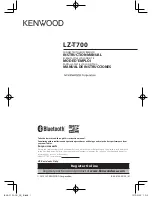Installation and Configuration Guide
PS200 Touchscreen Administrator
30
Syslog
Applications
running on the
PS200 perform
logging using
the standard
syslog
protocol. Pharos Systems recommends using a syslog server
running on a standard PC to collect logs via the network. A
variety of syslog servers are available on the Internet. Pharos
Systems has tested Omega logging using Kiwi Syslog Daemon
(
http://www.kiwisyslog.com/software_downloads.htm
Server
. Enter the host name or IP address of the PC running the
syslog server that logging output will be sent to.
System
This section of the PS200 displays read-only information about the following properties of the PS200.
LAN
Print Port
Network
Version
System - LAN
This screen displays read-only information on the PS200’s network properties:
Mask
MAC address
Linked
IP address
Gateway IP address
Broadcast IP address
Contents of the /etc/resolv.conf file
These properties are configured on the
Network > LAN
screen (with the exception of the MAC address
of the device - this value cannot be altered).
System - Print Port
This screen displays the following read-only information on the network properties of the printer/MFD
controlled by PS200:
Note:
Recent Syslog can be viewed from
the Omega Web Administrator
System > Recent Log
.