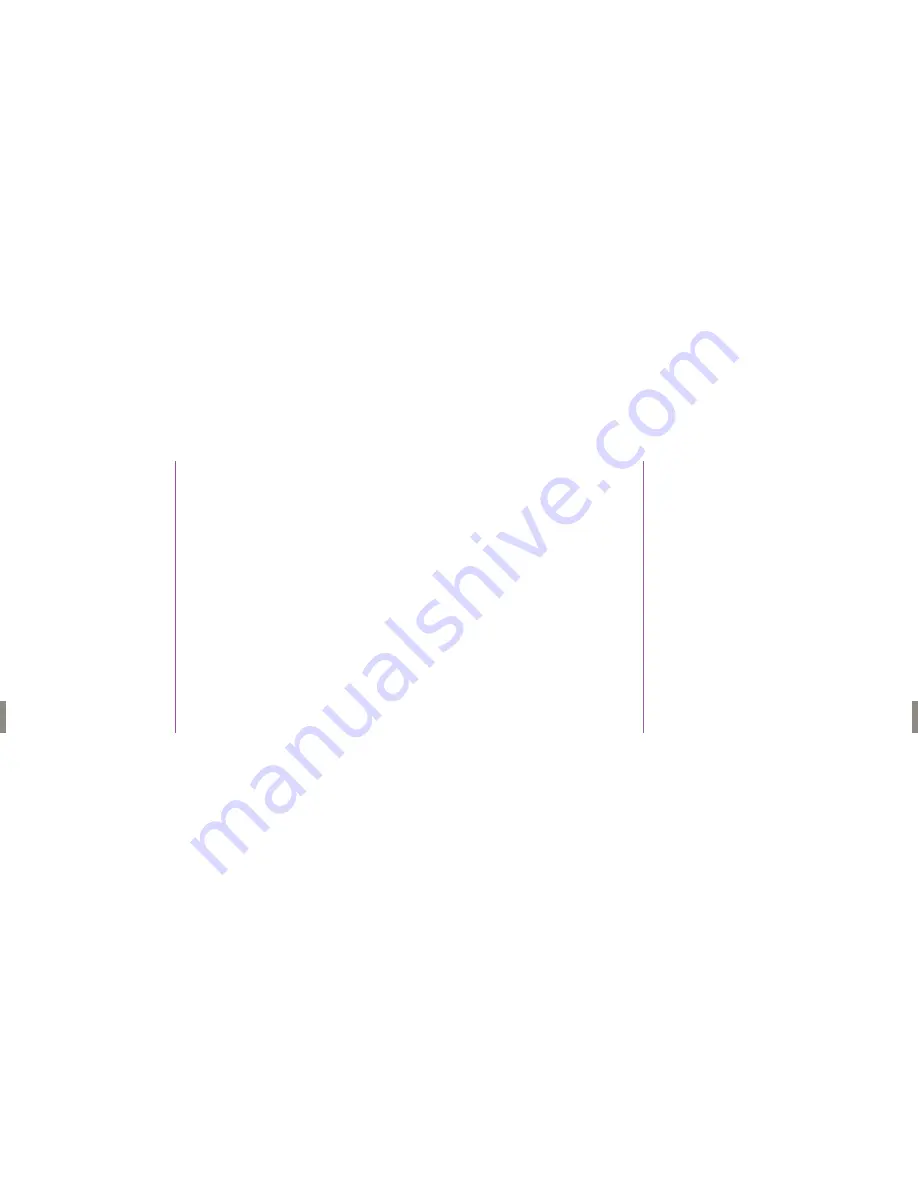
Getting the Shot
9
8
Phantom Flex Manual
Phantom Flex Manual
Of course eventually footage needs to be saved from a CineMag to
permanent storage. Using a CineStation with a 10G Ethernet connection
to a workstation with fast storage, it is possible to download an entire 512GB
CineMag in under an hour. Another alternative is to use the CineMag /
CineStation to output HD SDI to a tape or data recorder.
One of the great challenges of shooting high-speed film was timing.
The camera needed to start and come up to speed before the action
happened, but not so long or else the film would run out.This was tenable
for studio shooting, but made many documentary subjects impossible
to shoot. Imagine trying to predict when lightning is about to strike,
or a whale about to breach!
One of the most liberating aspects of shooting digital high-speed with
a Phantom is the circular buffer. Now the camera can be recording constantly,
waiting for the action — you just need to hit the trigger at the right time.
What happens when you trigger the camera depends on how the trigger
point is set.You can trigger the end of the shot, in which case the frames
already in memory preceding the trigger will be kept.This is common for
very fast subjects.
You can also move the trigger to an earlier point in the shot.Triggering the
middle of a shot might be useful if you want to preserve the maximum
number of frames both before and after an event.
Moving the trigger to the beginning of a shot might be useful when recording
an event of indeterminate length where it is most important to record the
beginning of the action.
Triggering the camera is a skill, and you should practice to get a feel for how
to best capture different events. Get comfortable with a single trigger point –
introduced with the Flex called HQ mode. HQ mode captures some extra
information in between frames, which increase the signal to noise ratio
of the camera as well as eliminates the need for black balancing the camera.
The trade off is that the maximum frame rate and shot length are reduced to
about half of what they would otherwise be.
From the temporary storage of RAM, there are a few paths to permanent
storage.These include HD-SDI out, data out over Ethernet and saving to
a CineMag.The simplest is to record the HD SDI output of the camera with
a tape or data recorder. This results in a deliverable that doesn’t require any
specialized equipment or software to use for editing or color correcting.
The quality of the video image is excellent, especially when shooting using
the full resolution of the sensor, but there are a few downsides to this
workflow. It is necessary to wait for each take to play back before shooting
the next take — this can take several minutes. While the quality is very good,
still better quality and higher resolution can be obtained by converting
Uncompressed RAW images in post, which is also the only way to retain
all of the metadata such as the shooting time, frame rate and shutter info.
There are a few ways of recording the RAW sensor output with the Flex.
Clips can be downloaded over Ethernet after every shot.This results in high
quality images but is slow. Downloading the entire contents of RAM can take
20 minutes. A faster way to save clips is to trim and save them to a CineMag.
The CineMag is one of the great advantages to shooting with a Phantom
— there is no faster storage device. Clips that would take several minutes
to output over Ethernet or to play out over SDI can be saved to a CineMag
in a few seconds.
Another flexibility that using a CineMag affords is the ability to record directly
to it without the limitations of what fits in RAM. It is possible to record
Uncompressed RAW 1080P footage at 24 fps to a 512GB CineMag
continuously for over two hours, or at 360 fps for more than eight minutes.
Содержание Flex
Страница 1: ...MANUAL ...
Страница 2: ...MANUAL New York Chicago Los Angeles First Edition 09 20 10 www abelcine com ...
Страница 52: ...94 Phantom Flex Manual ...
Страница 53: ......
























