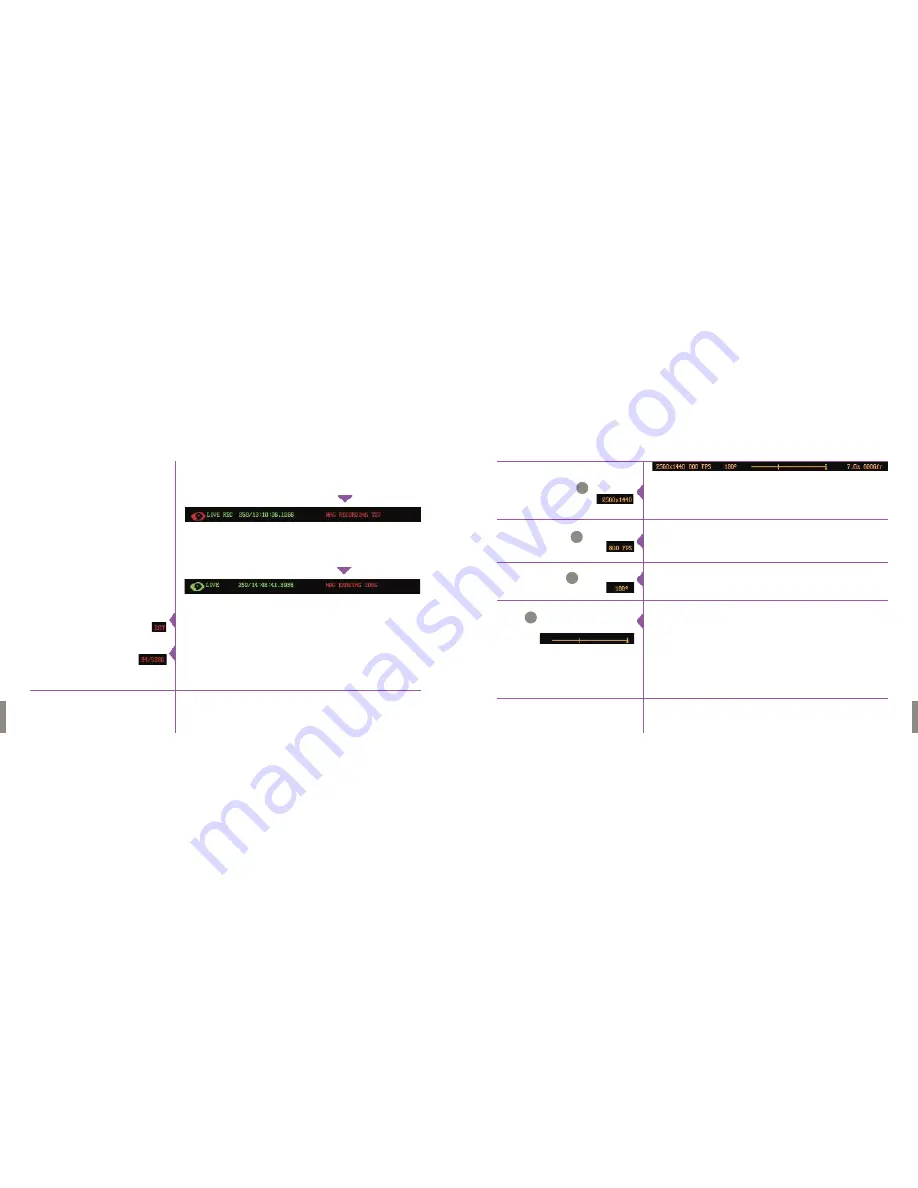
31
Phantom Flex Manual
30
Phantom Flex Manual
This field indicates the active pixel area, (Width x Height),
of the sensor defined by the user.
This field specifies the rate the Phantom camera will capture or record image
data, (frames), into the camera's memory.
This field shows the current, user defined, Shutter Angle or exposure setting of
the camera.
This is a graphical representation of the camera's memory buffer.
It acts as a memory gauge that consists of two basic components.
The first component, of the graphical representation is the line which
represents the total frames that can be stored in the camera’s buffer.
The second component is a "T" on top of the line.The "T" represents
a trigger point that is defined by the user. Any frames that are captured
after a trigger signal is detected by the camera are referred to as PostTrigger
frames, and the frames recorded prior to the trigger signal are referred to
as Pre-Triggered frames.
Resolution
Sample Rate
Shutter Angle
Memory Buffer Graphical
Representation
Mag Recording Tn
It indicates that a cine is presently being saved into the Phantom
CineMag.TheTn indicates the "take" number being recorded to
the Phantom CineMag.
MagErase
It indicates that the Phantom CineMag has been instructed to erase its
contents, and is performing the erasure procedure.
This field indicates the number of takes recorded to the Phantom CineMag.
As takes are recorded the Number of Takes field increments.
The Usage field indicates the amount of Gigabytes used to store recorded
frames. As the takes are recorded the Memory Usage field increases,
while the Size field indicates the total number of bytes, or the memory size,
of the Phantom CineMag.
Number of Takes
Memory Usage/Size
D
E
F
G
Содержание Flex
Страница 1: ...MANUAL ...
Страница 2: ...MANUAL New York Chicago Los Angeles First Edition 09 20 10 www abelcine com ...
Страница 52: ...94 Phantom Flex Manual ...
Страница 53: ......






























