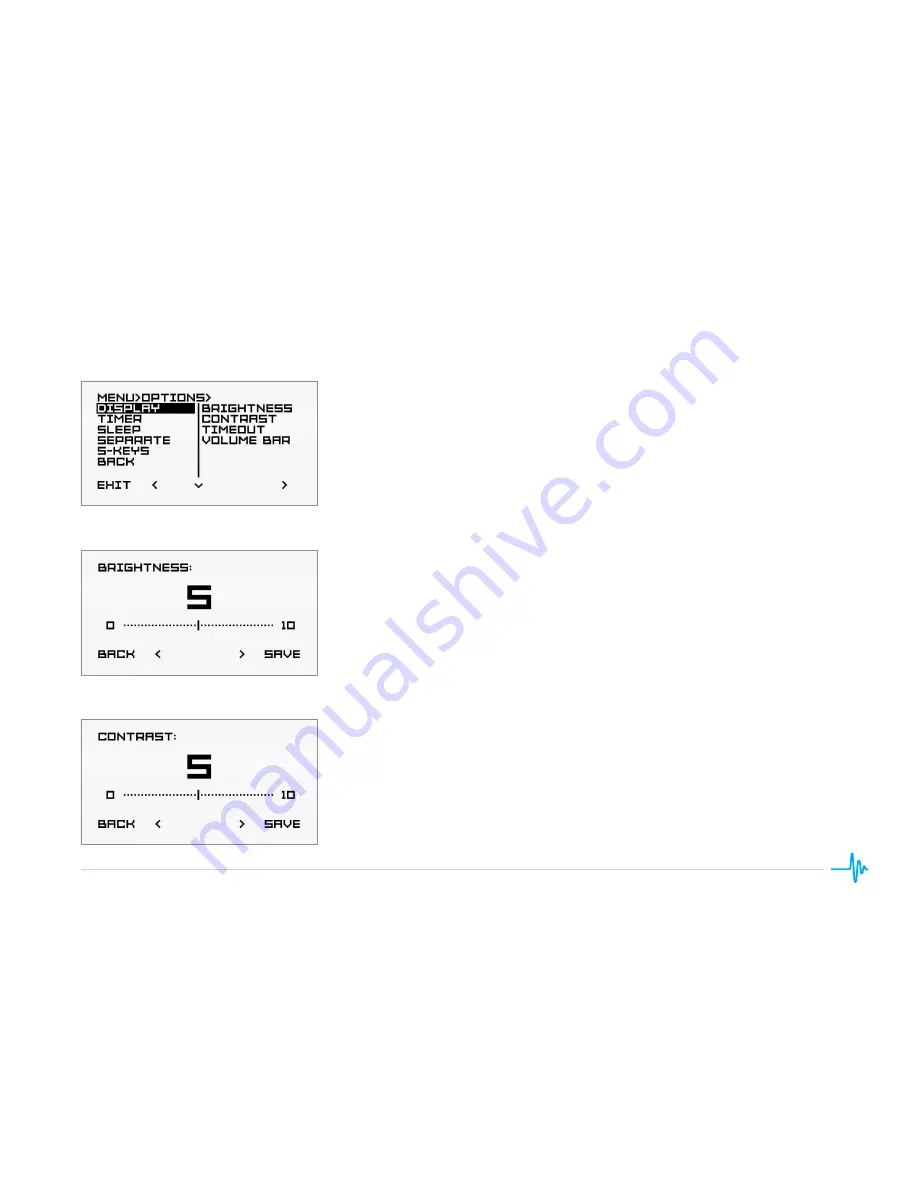
Options
Display
The display menu allows you to configure various attributes of the LCD screen and display layout.
Brightness
The brightness screen allows you to adjust the brightness of the display, or turn off the backlight
altogether. The available settings range from 0, backlight off, to a maximum of 10.
The factory default brightness setting is 5.
Contrast
The contrast screen allows you to adjust the contrast of the display. The available settings range from
0, minimum contrast, to a maximum of 10.
The factory default contrast setting is 5.
Timeout
The timeout menu allows you to select a time after which the display will turn off.
Note:
If the display timeout is enabled, the display will turn on when user input is detected then
automatically turn off after the timeout duration has elapsed.
The factory default timeout setting is DISABLED.
Volume Bar
The volume bar menu allows you to select if the volume bar is displayed on the home screen.
The factory default volume bar setting is SHOW.
Separate
The separate menu allows you to break the connection between the preamplifier and power amplifier
sections of your integrated amplifier, letting you use the preamplifier and power amplifier sections
independently of each other. This is particularly useful for inserting components between the pre and
power sections, for example room correction, graphic equaliser or active filter.
The factory default separate setting is DISABLED.
22
Содержание eloquence 150i
Страница 1: ...Owners Manual loquence 150i Integrated Amplifier PERREAUX...
Страница 2: ......
Страница 3: ...loquence 150i Integrated Amplifier Designed and Manufactured in Dunedin New Zealand...
Страница 32: ...29 100mm 3 9 363mm 14 3 425mm 16 7...
Страница 33: ......























