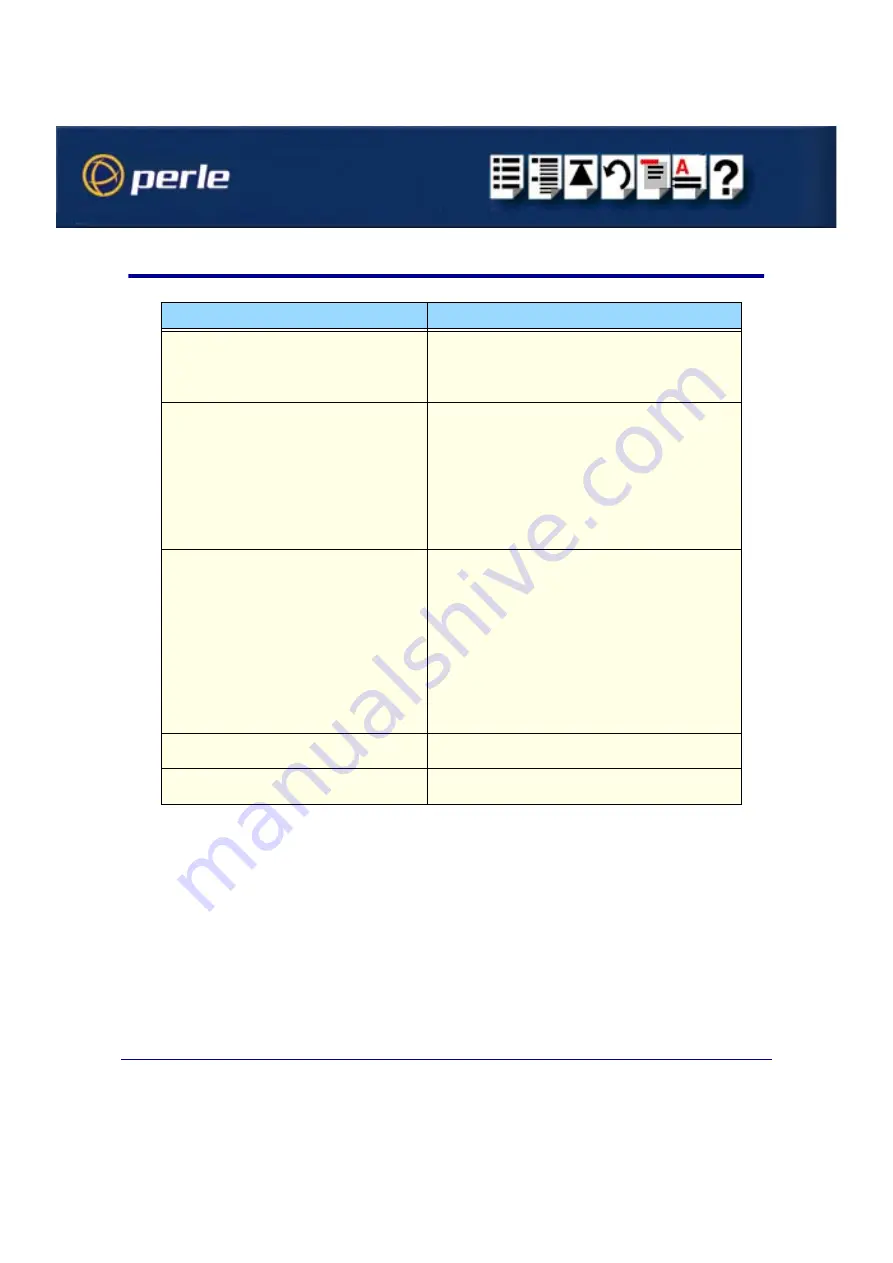
SPEED Serial adaptors User guide
Windows 2000
Page 109
General troubleshooting under Windows 2000
Problem
Action required
Machine fails to boot.
1. Turn off your machine, remove SPEED card(s)
and reboot. See
.
2. Try installing a different host card in case the one
currently installed is faulty. See
.
Windows 2000 operating system fails while
loading and the system hangs.
1. Reboot machine and then switch to the last
known good configuration.
2. Check for resource conflicts or faulty hardware.
3. Turn off machine, remove any SPEED cards fitted
(
) and then reboot your system.
4. Once the machine boots properly, change the
configuration settings of the SPEED card to match
those in the BIOS setup. See
.
Windows 2000 operating system fails while
loading and displays a blue screen.
1. Note the five hexadecimal numbers at the top line
of the screen
2. Reboot your machine and then switch to the last
known good configuration.
3. Check for resource conflicts or faulty hardware.
4. Turn off machine, remove any SPEED cards fitted
(
) and then reboot your system.
5. Once the machine boots properly, change the
configuration settings of the SPEED card to match
those in the BIOS setup. See
.
Operating system loads OK, but SPEED driver
or another driver fails to boot
1. Run Windows 2000 Device Manager to find
available IRQ and memory addresses.
SPEED ports do not work after installation.
1. Check the Windows 2000 Event Log and follow
the suggested actions.
Содержание SPEED Series
Страница 16: ...SPEED Serial adaptors User guide About the SPEED serial adaptor card Page 16 Chapter 1 Introduction ...
Страница 74: ...SPEED Serial adaptors User guide Removing host cards Page 74 Chapter 2 Installing drivers and host cards ...
Страница 86: ...SPEED Serial adaptors User guide SPEED cables available from Perle Page 86 Chapter 3 SPEED Cabling information ...














































