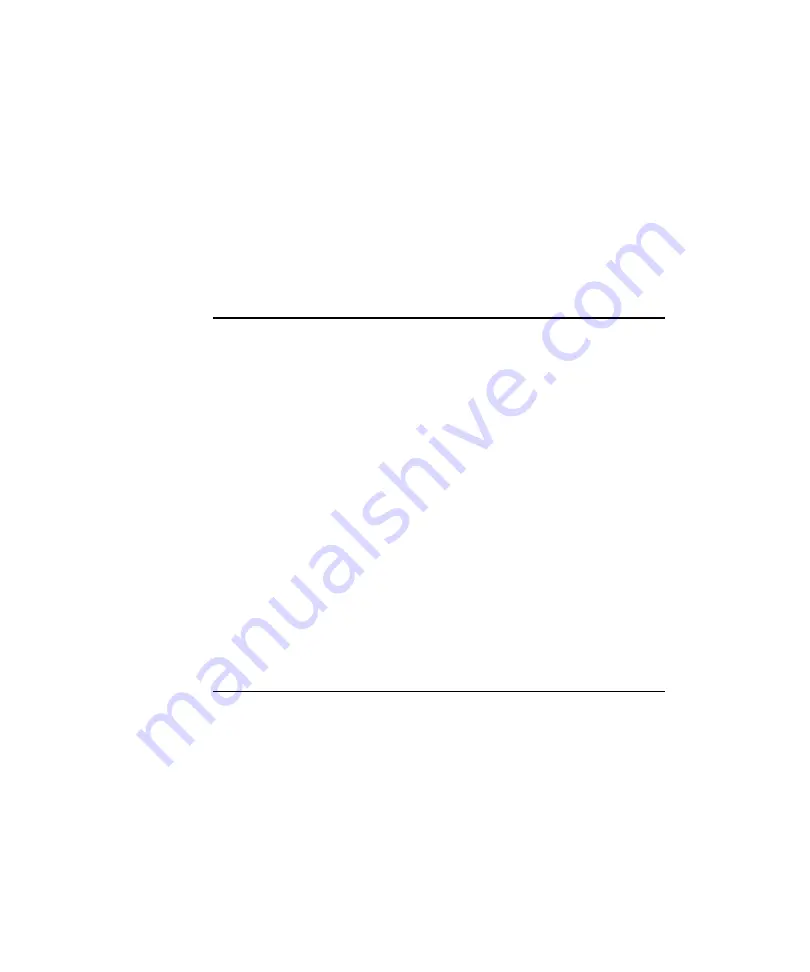
Tutorial Session
keypad. Pressing ENTER confirms that the displayed value is
correct and moves to the next key option.
Some functions have multiple steps for options and/or numeric
inputs. These are arranged so that the most frequently changed
inputs are displayed first. Once the desired changes have been made
you can bypass the rest of the steps by pressing EXIT.
Each key function is described in more detail in the following
sections. Leave MicroFID on and try each key in turn.
BATT Key
Press the BATT key to open a window that displays the battery
voltage. The voltage will be 9 volts when the instrument is fully
charged. When the voltage drops below 7.2 volts, a “ LoBatt” status
will be displayed and the battery pack must be recharged. See
Battery Charging on page 28.
NOTE:
Do not remove or recharge the battery pack in a hazardous
location.
An audio signal will be generated when “LoBatt” occurs. The signal
will not clear until you connect the battery pack to an AC supply or
replace the battery pack with a fully charged one.
NOTE:
Do not leave the battery pack uncharged for an extended period of
time. This will result in damage to the battery pack.
DISPLAY Key
If a numerical display is shown, pressing DISPLAY will change it
to a bar graph. If the bar graph is shown, pressing DISPLAY
changes it to a numerical display. The top line of the bar graph
display shows the instrument status and the concentration range.
The bar graph range is selected with the SETUP key.
In the bar graph display, the instrument status becomes a oneletter
code. See Table 1 for a description of the instrument status codes.
45
Содержание Photovac MicroFID
Страница 2: ......
Страница 3: ...Photovac MicroFID Portable Flame Ionization Detector Part 396003 Rev G 11 ...
Страница 5: ...Reference No 600757 Rev G 33 ...
Страница 9: ...Notices and Warnings 77 ...
Страница 10: ......
Страница 17: ...Introduction 1 ...
Страница 18: ......
Страница 40: ...Tutorial Session 2 ...
Страница 41: ......
Страница 65: ...Detailed Operation 3 ...
Страница 66: ......
Страница 87: ...Accessories 4 ...
Страница 88: ......
Страница 108: ...MicroFID Software Manual 106 ...
Страница 109: ...Routine Maintenance 5 ...
Страница 110: ......
Страница 115: ...Troubleshooting 6 ...
Страница 116: ......
Страница 136: ...Technical Description 7 ...
Страница 137: ......
Страница 143: ...Technical Description 141 ...
Страница 144: ...Appendices 8 ...
Страница 145: ......
Страница 157: ...Appendices 155 ...






























