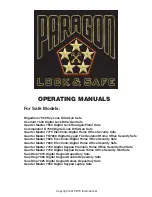SSE052
PEREL
3
SSE052 – ELECTRONIC FILE SAFE
1. Introduction & Features
To all residents of the European Union
Important environmental information about this product
This symbol on the device or the package indicates that disposal of the device after its lifecycle could harm
the environment.
Do not dispose of the unit (or batteries) as unsorted municipal waste; it should be taken to a specialised
company for recycling.
This device should be returned to your distributor or to a local recycling service.
Respect the local environmental rules.
If in doubt, contact your local waste disposal authorities.
Thank you for buying the
SSE052
! Please read the manual thoroughly before bringing this device into service. If the
device was damaged in transit, don't install or use it and contact your dealer.
2. General Guidelines
•
Familiarise yourself with the functions of the device before actually using it. Do not allow operation by unqualified
people. Any damage that may occur will most probably be due to unprofessional use of the device.
•
Use the original packaging if the device is to be transported.
•
All modifications of the device are forbidden for safety reasons.
3. Opening the Safe for the First Time
•
Remove the plastic cover (d) on the front panel.
•
Insert the key into the lock and turn it in an anticlockwise direction while turning the knob (a) in a clockwise
direction.
•
Open the door.
CAUTION: Do not keep the override keys in the safe.
4. Installing or Replacing the Batteries
Your
SSE052
requires 4 x 1.5V AA alkaline batteries.
•
Remove the battery cover (d).
•
Install the batteries respecting the polarity. The display (e) will automatically scan the status of the electronic lock.
To test your batteries, press START. If the batteries are low, the display will show “Lo-BAE” and batteries should be
replaced.
5. Opening the Safe after Having Installed the Batteries
•
Press START. The display (e) will show “- - - - - - - - “.
•
Enter one of the two preset codes: “0000” being the user code, “8888” being the master code. Confirm by
pressing START. You will hear a sound and see “OPEN” on the display.
•
A green LED (f) will light and the display (e) will show “OPEN”. Open the door within 4 seconds using the rotary
knob (a).
Содержание SSE052
Страница 2: ......