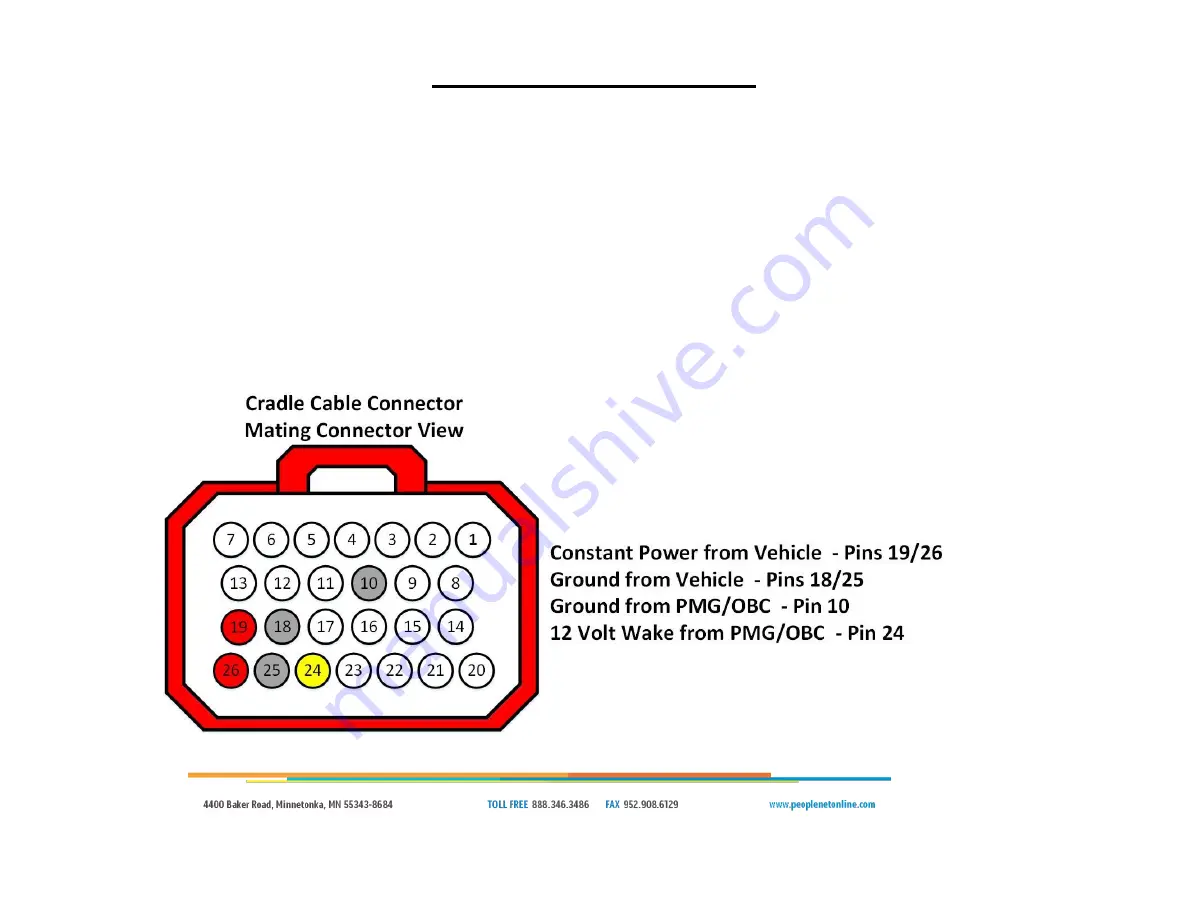
Page | 6
Display Does Not Boot
1. If a Micro-USB charger is available, connect it to the PCT display USN port beneath the cradle clamp, leave it charging for
5 minutes, then try to boot
NOTE: Use a standard cigarette lighter or wall USB charger - the output from a computer may not be sufficient to charge
a. If it then boots
, even if it doesn’t connect to the PMG, the display is mostly ruled out as cause. Proceed to Step 2.
b. If it still does not boot, then the display is likely dead. Confirm on a bench unit then RMA
as “No Power”
2. Disconnect and reconnect the cradle to make sure it is properly seated
3. The cradle requires two power sources to charge: the main power connection, which provides the direct feed, and the
PMG Ignition line, which tells the cradle to boot. Disconnect the cradle cable from the cradle and check the pins with a
voltmeter
a. Confirm pins 19 and 26 have 11-24 volts
b. Confirm pins 10, 18, and 25 have fewer than 10 ohms resistance to a known-good ground
c. Confirm pin 24 has 12 volts +/- 0.5 volts





































