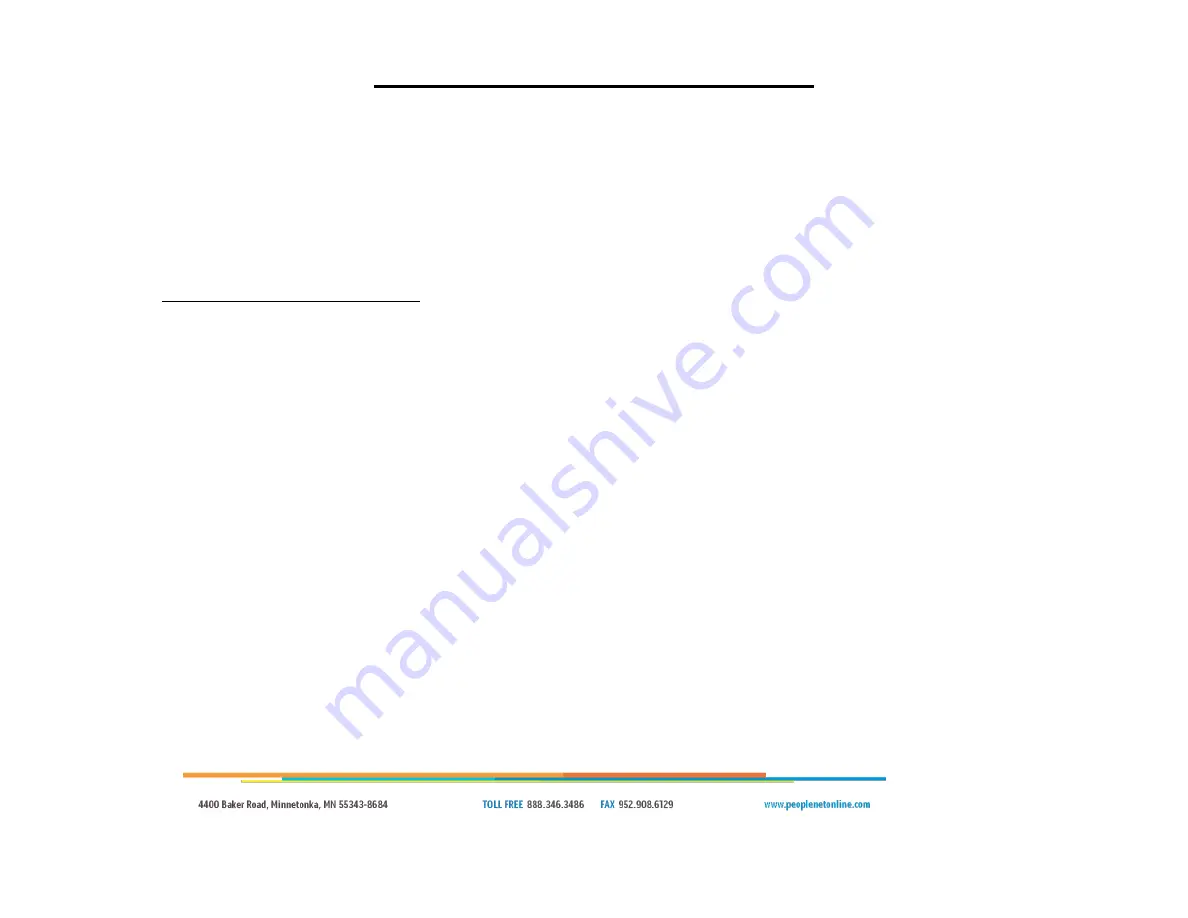
Page | 18
Engine Data Issue
– Continued
1. RPM and Fuel values are correct, but the Odometer is not
a.
Verify the Odometer Type reads “ECM”
i. If it reads SOFT and you are using a 2-Pin Main Cable, jump to 2.b. below to verify both the J1708 and J1939 are
connected and functioning
ii. If it reads SOFT and you are using a 9-Pin Main Cable, connect a shop diagnostic tool to the vehicle to verify it is
broadcasting Odometer. If it is, replace first the PMG Main Cable then the PMG, testing each to confirm if
Odometer shows
b. If the Odometer type is ECM, then the discrepancy is likely due to the PeopleNet prioritizing Engine input over Dash.
There are two possible solutions
i. Go to SYSTEM
OBC DIAGNOSTIC
OBC ADMINISTRATION. Enter Password 9238, then select ECM
ODOMETER OFFSET. Enter the dash odometer value in 10ths of a mile, with no decimal point, and press
ENTER. The PeopleNet will then add or subtract as needed
ii. Contact your System Administrator and ask to have the Odometer Priority set to DASH in the PeopleNet Fleet
Manager
2. RPM and Odometer read, but FUEL does not
a. If the FUEL value is way off, and the FUEL TYPE reads SOFT, that normally indicates that the system is not reading both
J1708 and J1939 data on a vehicle that needs both
b. Locate the J1708 and J1939 connections in the dash. Verify both are securely connected. If the vehicle was built after
2015 confirm that the J1939 vehicle connection point is labeled “250K” and not “125K”.
c. Verify the color codes are correct, with J1939 wires matching colors with the vehicle: yellow to yellow and green to green.
NOTE: If the J1708 is 3-way spliced into the vehicle along with the Vector system, the PeopleNet yellow should connect to
the same vehicle wire as the Vector green, and the PeopleNet green should connect to the same vehicle wire as the
Vector yellow
3.
If the fields all read “NA”, navigate to DIAGNOSTIC DEVICE and confirm the ignition reads ON
a. If the ignition reads OFF, locate and troubleshoot the PMG Ignition Sense (white) wire connection
b. If the ignition reads ON, locate the engine data connections in the dash
i. Verify the 2-pin or 9-pin cable is securely connected
ii. If the vehicle is newer than 2007 and you are using a 2-Pin main cable, verify the J1939 (gray 2-pin connectors)
are each connected to the vehicle and the yellow/green leads line up with the vehicle yellow/green leads
















