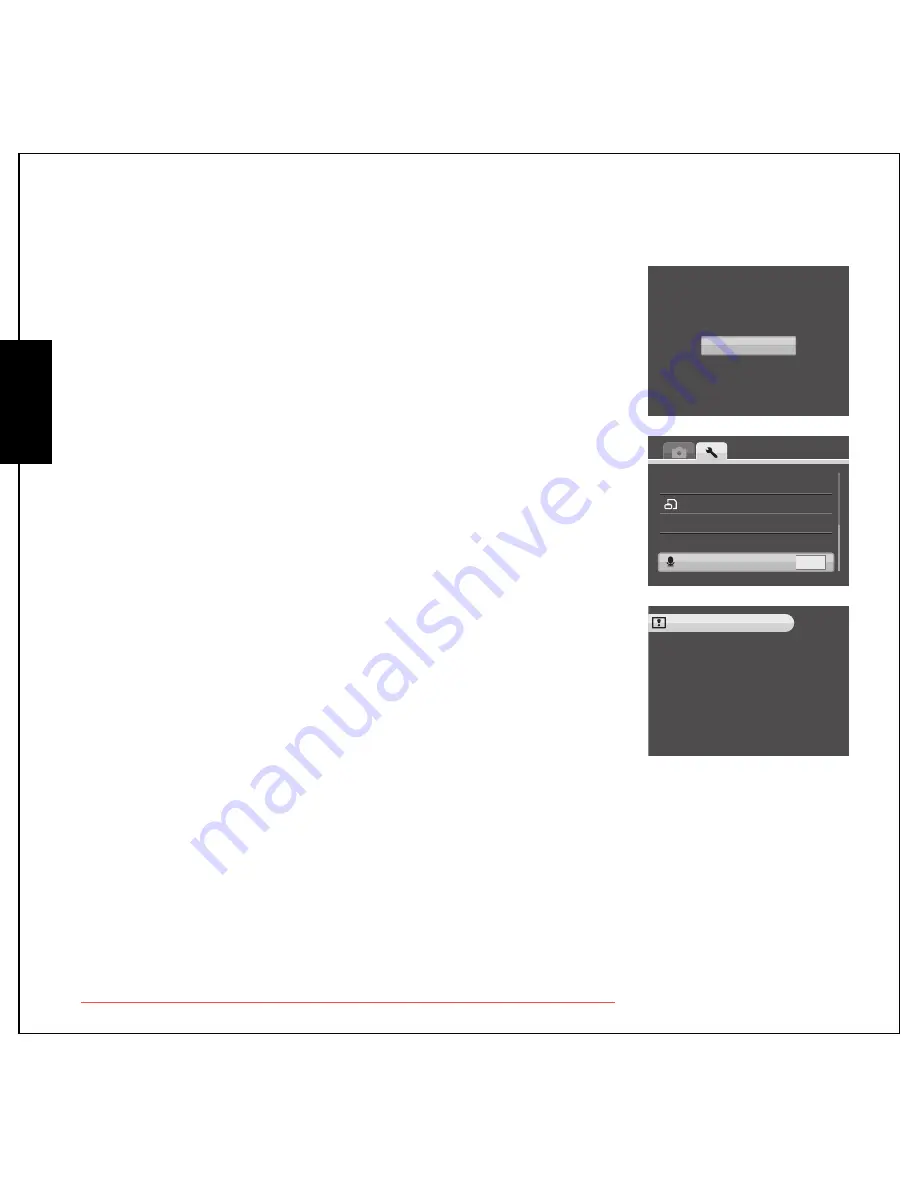
47 Camera Settings
The Setup Menu
English
Reset
The
Reset
setting allows you to reset the camera to the original factory
default settings except date&time, language, and video out format. This
means all modifications you have made to the camera settings will be
cleared.
Once selected, the
Reset
screen displays a confirmation message.
Select
YES
(default) to proceed or
NO
to cancel.
Voice Memo
The
Voice Memo
setting allows you to record a voice memo when a
photo is taken or in playback mode. Select
ON
to enable the Voice Memo
function or
OFF
(default) to disable it.
About
The
About
screen allows you to check the current firmware version of
the camera.
Reset to camera
default setting?
YES
NO
< >
LANGUAGE
IMAGE STORAGE
FORMAT
RESET
VOICE MEMO
OFF
ABC
ABC
FMT
FMT
RES
RES
ABOUT
FW VERSION : 1.0000
Downloaded from ManualsCamera.com Manuals
Содержание OPTIO M90
Страница 2: ...Downloaded from ManualsCamera com Manuals...




















