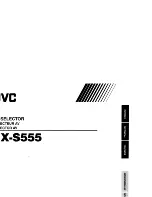Arctica 4804iq Series switch Installation Guide Chapter 2 Installation Notice
2. Installation Notice
To ensure the proper operation of Arctica 4804iq series and your physical security,
please read carefully the following installation guide.
2.1.Environmental Requirements
■
The switch must be installed in a clean area. Otherwise, the switch may be damaged
by electrostatic adherence.
■
Maintain the temperature within 0 to 45 °C and the humidity within 5% to 85%, non-
condensing.
■
The switch must be put in a dry and cool place. Leave sufficient spacing around the
switch for good air circulation.
■
The switch must work in the range of AC power input: 90 ~
264VAC
(
47/63Hz)
.
■
The switch must be well grounded in order to avoid ESD damage and physical injury
of people.
■
The switch should avoid the sunlight perpendicular incidence. Keep the switch away
from heat sources and strong electromagnetic interference sources.
■
The switch must be mounted to a standard 19’’ rack or placed on a clean level
desktop.
2.1.1.Dust and Particles
Dust is harmful to the safe operation of Arctica 4804iq series. Dust can lead to
electrostatic adherence, especially likely under low relative humidity, causing poor
contact of metal connectors or contacts. Electrostatic adherence will result in not only
reduced product lifespan, but also increased chance of communication failures. The
recommended value for dust content and particle diameter in the site is shown below:
Max Diameter (µm)
0.5
1
3
5
Max Density
(particles/m³)
1.4×10
5
7×10
5
2.4×10
5
1.3×10
5
Table 2
-
1 Environmental Requirements: Dust
In addition, salt, acid and sulfide in the air are also harmful to the switch. Such
harmful gases will aggravate metal corrosion and the aging of some parts. The site
should avoid harmful gases, such as SO
2
, H
2
S, NO
2
, NH
3
and Cl
2
, etc. The table below
details the threshold value.