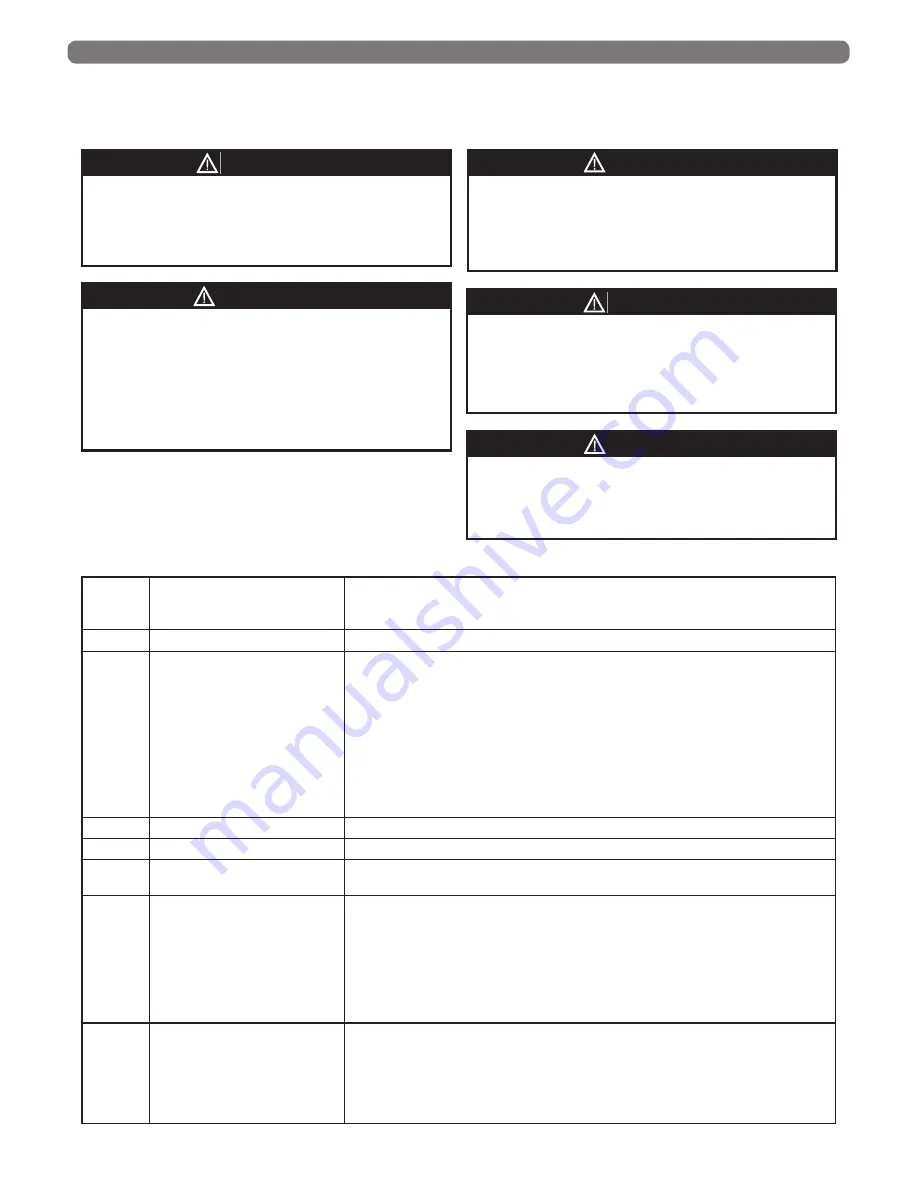
58
TROUBLESHOOTING
11. Gas valve closes, Fan returns to ignition speed.
12. 10 second post purge period.
13. Pump remain energized for pump post purge period.
14. Full unit standby
Table 10.1: Lockout Errors
Error
Number
Error Display
Corrective Action
0
E2PROM_READ_ERROR
Internal Software error. Replace control.
1
IGNIT_ERROR
ONE unsuccessful ignition attempt.
– Check for spark by ear. Check for correct spacing on ignition & flame sensor as described
in Section 10.E.5.b.
– Remove flame sensor and check for white build-up. Clean sensor, re-install and attempt
ignition. If ignition still fails perform other actions listed here, replace sensor.
• If sensor appears cracked or bent, replace sensor.
– Confirm fuel pressure at the valve inlet when the valve is open. Low gas pressure can
cause ignition failures. High gas pressure can cause the valve to not operate and/or
damage the valve.
2
GV_RELAY_ERROR
Failure detected in the Gas Valve Relay. Replace Control
3
SAFETY_RELAY_ERROR
Failure detected in the safety relay. Replace Control.
4
BLOCKING_TOO_LONG
Blocking error present for more than 20 hours.
– Go to last blocking error code. Correct cause.
5
FAN_ERROR_NOT_RUNNING
Fan is not running for more than 60 secs.
– Check fan condition by disconnecting the 5 pin control plug on the blower. Fan should
ramp to full power when the unit is turned on.
– If fan does not power on, check for 120 volts across the brown and blue wires in the three
pin connector. If voltage is present, replace blower.
– If fan powers on check for continuity through blower control harness, 5 pin connector to
J4 connector on control board. If continuity is found replace control. If no continuity is
found, replace harness.
6
FAN_ERROR_TOO_SLOW
Fan runs too slow for more than 60 seconds
– Check voltage to the blower. A low voltage can cause the blower to run at the incorrect
speed due to lack of power. Replace blower if voltage is correct.
– Check for continuity through blower control harness, 5 pin connector to J4 connector on
control board. If continuity is not found, replace harness.
– Replace control if other actions do not correct issue.
When servicing or replacing any components of this
boiler be certain that:
• The gas is off.
• All electrical power is disconnected.
WARNING
DANGER
When servicing or replacing components that are in
direct contact with the boiler water, be certain that:
• There is no pressure in the boiler. (Pull the release
on the relief valve. Do not depend on the pressure
gauge reading).
• The boiler water is not hot.
• The electrical power is off.
Do not use this appliance if any part has been under
water. Improper or dangerous operation may result.
Contact a qualified service technician immediately to
inspect the boiler and to repair or replace any part of
the boiler which has been under water.
WARNING
If overheating occurs or the gas supply fails to shut
off, do not turn off electrical power to the circulating
pump. This may aggravate the problem and increase
the likelihood of boiler damage. Instead, shut off the
gas supply to the boiler at the gas service valve.
CAUTION
Label all wires prior to disconnection when servicing
controls. Wiring errors may cause improper and
dangerous operation. Verify proper operation after
servicing.
CAUTION
Содержание PureFire PFC-625
Страница 1: ...PureFire Boilers PFC 625 PFC 750 Gas Installation Operation Maintenance Manual ...
Страница 24: ...22 WATER PIPING CONTROLS Figure 4 4 Recommended Piping One Boiler with Multiple CH Zones One DHW Tank ...
Страница 25: ...23 WATER PIPING CONTROLS Figure 4 5 Recommended Piping Multiple Boilers with Multiple CH Zones One DHW Tank ...
Страница 36: ...34 ELECTRICAL CONNECTIONS INTERNAL WIRING Figure 7 4 Internal Wiring Schematic for PFC 625 PFC 750 boilers ...
Страница 58: ...56 J LIGHTING OPERATING INSTRUCTIONS Figure 9 1 Lighting Operating Instructions START UP PROCEDURE ...
Страница 76: ...74 REPAIR PARTS 2 9 8 7 2 4 2 1 3 6 6 5 2 10 5 Figure 13 3 Supply Return Piping ...
Страница 78: ...76 REPAIR PARTS 18 16 17 6 14 15 9 4 3 1 8 13 18 7 19 2 10 11 12 5 Figure 13 4 Jacket Assembly ...
Страница 82: ...80 REPAIR PARTS Figure 13 6 Condensate System 1 2 4 7 5 15 15 8 11 3 10 15 6 15 15 12 15 13 15 9 15 14 15 ...
Страница 87: ...85 SERVICE LOG SERVICE LOG Date Serviced By Description of Service Serial Number ...
















































