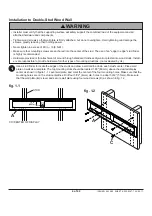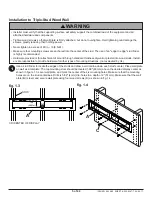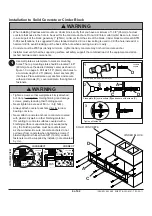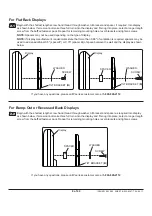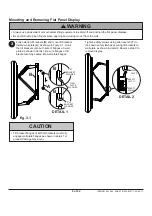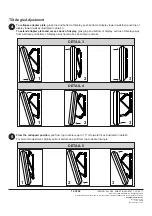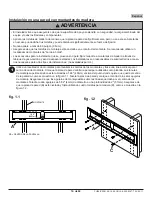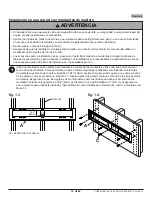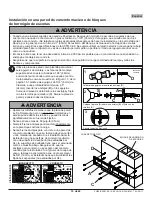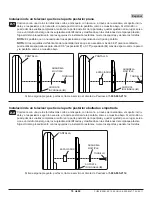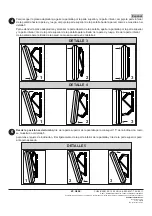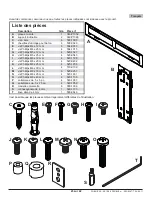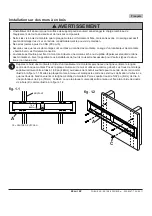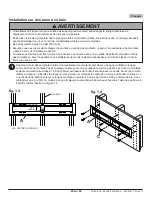10 of 42
ISSUED: 09-10-09 SHEET #: 202-9367-7 04-05-11
© 2011, Peerless Industries, Inc. All rights reserved.
All other brand and product names are trademarks or registered trademarks of their respective owners.
Tilt Angle Adjustment
To collapse adapter plate,
grasp top and bottom of display, push bottom of display toward wall then push top of
display toward wall as illustrated in detail 3.
To extend adapter plate and access back of display,
grasp top and bottom of display, pull top of display away
from wall then pull bottom of display away from wall as illustrated in detail 4.
4
From the collapsed position,
pull from top to achieve up to 15° of forward tilt as illustrated in detail 5.
For more tilt adjustment, slightly pull out bottom and pull from top to desire tilt angle.
5
DETAIL 5
1
2
3
DETAIL 3
DETAIL 4
1
2
3
1
2
3
Peerless Industries, Inc.
2300 White Oak Circle
Aurora, Il 60502
www.peerlessmounts.com