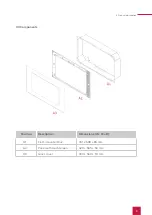3 Product description
13
3.8.2 Ethernet port
Note:
Make sure to install the correct cabling standard to fully use the 1 GB LAN (at least Cat
5).
3.8.3 Power supply
The plug-in terminal for the voltage supply has a usable wire cross-section of 0.75 to 1.31 mm².
Note:
The supply voltage of the device may only lie within the specified range of 15 to 20 V
DC! Higher voltages (also 24 V DC) will damage the device.
3.8.4 Connections for external mouse and keyboard
To connect additional controls to the panel, such as an external mouse or keyboard, there are
four rear panel USB ports available. There are two additional USB ports on the panel front
under the glass cover, for example to use a USB adapter for a wireless keyboard and mouse, or
to transfer data onto the panel.
Caution
Avoid overheating of important panel components!
▪
Avoid prolonged use of power-intensive devices on the USB port.
3.9 Controls
Caution
Avoid danger of injury from falling parts!
▪
Ensure that small children do not have access to the magnetically adhering front glass
and can‘t accidentally loosen it.
3.9.1 Graphical user interface
Touch the panel to operate. A brief touch of the panel is interpreted as a mouse click. A right
mouse click is obtained by a prolonged touch (approx. 3 seconds). Text may be entered using
the Windows on-screen keyboard.
Содержание Controlpro PNX11-20001
Страница 1: ...V 2 1 1 Controlpro User manual EN...
Страница 27: ...Declaration of conformity 27...
Страница 28: ...www peaknx com...