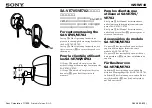1. FASTEN MOUNT TO THE WALL
Fig 2
Fig 3
2. ATTACH THE DISPLAY BRACKET TO THE DISPLAY
Determine the exact mounting location of the wall mount prior to the installation, considering the swing of the articulating arm.
The
AWM125-120
mount must be secured to the
CENTER
of the wall stud capable of at least (4) times the weight of the display and
mount.
The height of the
AWM125-120
should be mounted at the same horizontal center line as the desired display center line (viewing center line).
1:Position the
AWM125-120
mount to the desired position. Mark and Pre drill the top and bottom holes with a 3/16” (5mm) hole .
SEE FIG 2
2: Insert the lag bolt and washer (item 11 and 12) into the top hole and secure to the
AWM125-120 mount
.
3: Next insert the second lag bolt and washer
into the slotted bottom hole. Position with a level tighten the bottom bolt.
4:Fully extend the arm and swing the mount from left to right . Check that the mount is level in both positions. If necessary loosen the bottom bolt and set to a level
position and re tighten the bolt.
5:Pre drill and Install the center lag bolt and tighten.
SEE Fig 2
AWM125-120
(item 11 and 12)
1: Lay the display face down on a padded surface.
2: Using the hardware supplied ( see page 3) attach the display bracket to the display.
SEE FIG 3
3: Check the depth of the mounting holes to assure you are using the proper length screws supplied .
4: Make note to attach the top of the display bracket to the top of the display.
5: Spacers
supplied (1,3,4,7), may be necessary for use, to avoid obstructions on the back surface of the display.
6: Make sure to tighten all fasteners before mounting on the AWM125-120 arm.
Care should be taken to not over tighten bolts into the display.
SEE FIG 3
and longer screws
5
WOOD STUDS
(std construction 2 x 4
studs and 1/2” wallboard)
VIEWING
HORIZONTAL
CENTER LINE
FLOOR LINE
Adjustment for level
lag bolts
NOTE: Do not over tighten the bracket mounting screws as damage to the display internal mounting threads could occur.
Mounting hardware 1,2,3,4,5,6,7,8,9
Linear multi washer (15)
Panel display bottom edge
Display bracket
Optional plastic spacers ( 3 )
4°
C
L
DISPLAY CENTER LINE