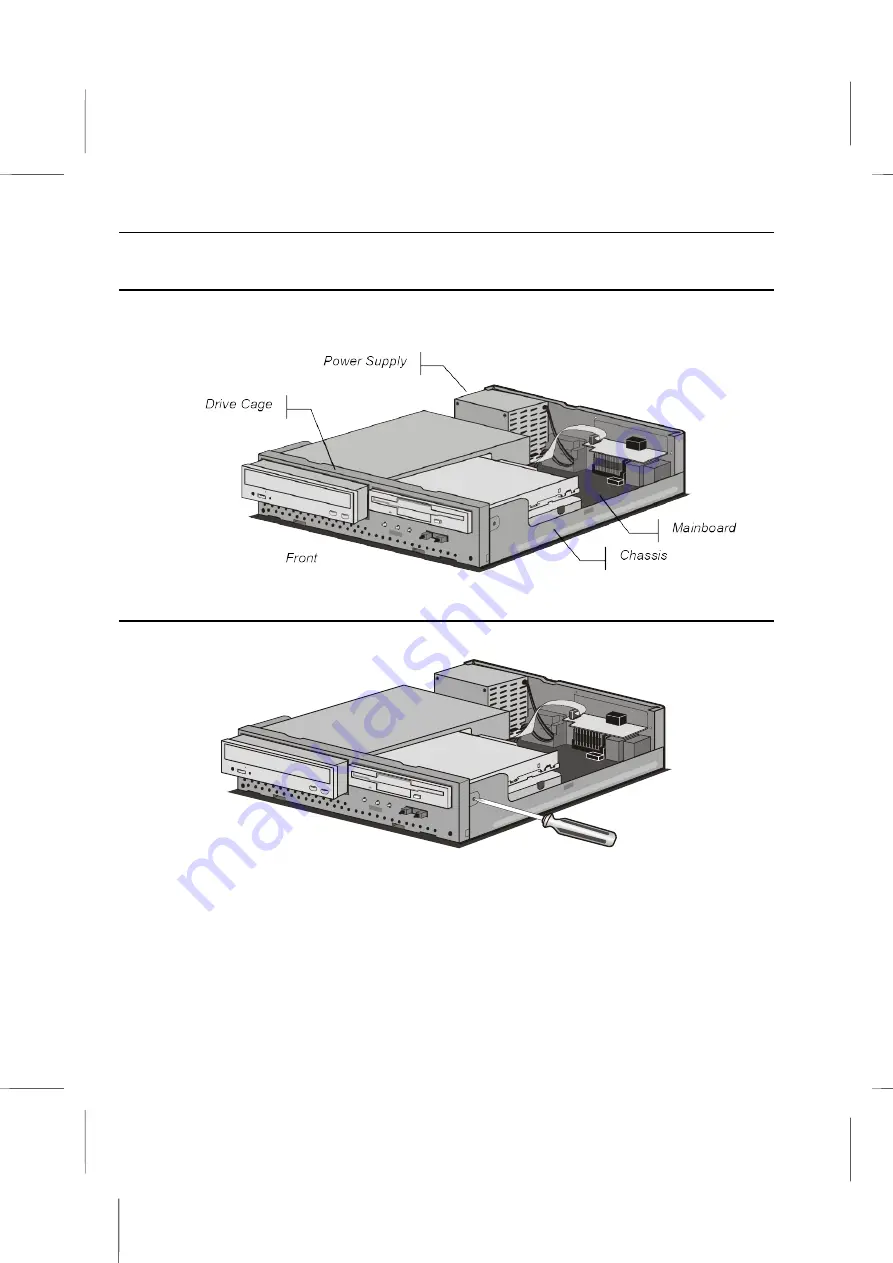
Going inside
: Upgrading
Inside the System
With your open Book PC in front of you, use the pictures below to locate each of the
labeled parts.
Removing the Drive Cage
1. Use a Philips-head screwdriver to remove the screws on each side of the chassis.
2. Disconnect all the connectors and power supply cables from the drives in the drive
cage. Also disconnect the indicator panel connector cable.
3. Pull the drive cage out of the chassis from the front, and gently slide it out until it is
completely free.
4 – 5
Содержание BKi810
Страница 7: ...Chapter 1 Chapter 1 Getting Started Getting Started...
Страница 22: ...Chapter 2 Chapter 2 Using the system Using the system...
Страница 32: ...Chapter 3 Chapter 3 Installing the Software Installing the Software...
Страница 38: ...Chapter 4 Chapter 4 Going inside Going inside...
Страница 50: ...Chapter 5 Chapter 5 Peripheral Device Setup Peripheral Device Setup...
Страница 69: ...Appendix A Appendix A Problem Solving Problem Solving...
Страница 76: ...Book PC 6 Next a window will appear that allows you to track the encoding progress B 4...
















































