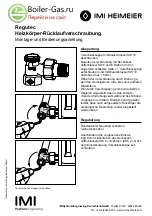P-K Storm
TM
Gas Fired Boiler
Technical Service 1.877.728.5351
Revised: October 2, 2019
Released: October 2, 2019
Patterson-Kelley 2019
All Rights Reserved.
2691000099 P-K Storm Installation and Owners
Manual.docx
Page 43
In order to test the low water cut-out, press and hold the red
“Push to Test” button for at least 5 seconds.
A manual lockout reset error displaying
10010:
“Low Water Limit”
on the NURO touchscreen should
occur. The red LED indicator on the Low Water cut-off will no longer be illuminated.
Optional Test Method:
First turn the boiler of
f, and then turn off the boiler’s circulating pump.
Isolate the boiler from the system. Drain the water level below the low water cut-off probe. Turn
the boiler back on. It should not operate, and a manual lockout reset error displaying
10010:
“Low Water Limit”
on the NURO touchscreen should occur. The red LED indicator on the Low
Water cut-off will no longer be illuminated.
Return the system to normal operation by
refilling with water, restarting the boiler’s circulating pump,
and then turning the boiler back on.
Flow Switch Test
The appliance is equipped with a paddle type flow switch installed in the hot water outlet piping.
In order to test the flow switch, provide a call for heat to the appliance. Once the appliance has begun
its pre-purge sequence, stop the water flow by closing an isolation valve or turning off the circulation
pump. The NURO control should display
a “HOLD” error and not allow the appliance to proceed to
ignition. Re-establish flow through the appliance by reopening the isolation valve or turning on the
circulation pump.
Manual Reset High Temperature Limit Test
The boiler is furnished with a manual reset high temperature limit which features a probe installed near
the boiler’s outlet in order to measure the outgoing supply water temperature. This probe is connected
to the manual reset high temperature limit by a thin, metal capillary tube. The manual reset high
temperature limit is located inside the boi
ler’s front door, toward the left of the control panel and is
identified with a label.
Test the manual reset high temperature limit control as follows:
1. Cycle the boiler on by generating a heat request.
2. Allow the boiler to proceed through ignition until main flame is established.
3. Using a flathead screwdriver, turn down the setting on the manual reset high temperature limit
to its lowest value. Turning the screwdriver counter-clockwise decreases the temperature
setting.
4. When the outgoing supply water temperature exceeds the setting on the manual reset high
temperature limit, the main burner will shut off.
The NURO touchscreen will display 10009:
“High Temperature Limit”
. Return the system to normal
operation by readjusting the setting on the manual reset high temperature limit to its default setting,
press the reset button on the manual reset high temperature limit, and finally touch any prompts from
the NURO control.
Gas Pressure Switch Tests
Low Gas Pressure Switch
The boiler is furnished with a low gas pressure switch, installed near the boiler’s main gas
shutoff/control valve. The operation of this switch must be checked as follows:
1. Close the main gas cock (external to the boiler).
2. Cycle the boiler on by generating a heat request.
3. Allow the boiler to proceed through prepurge and attempt ignition.
When the main gas shutoff/control valve opens to attempt ignition, the low gas pressure switch will trip,
causing the NURO touchscreen to display 10012:
“Low Gas Limit”
. Even after re-opening the main