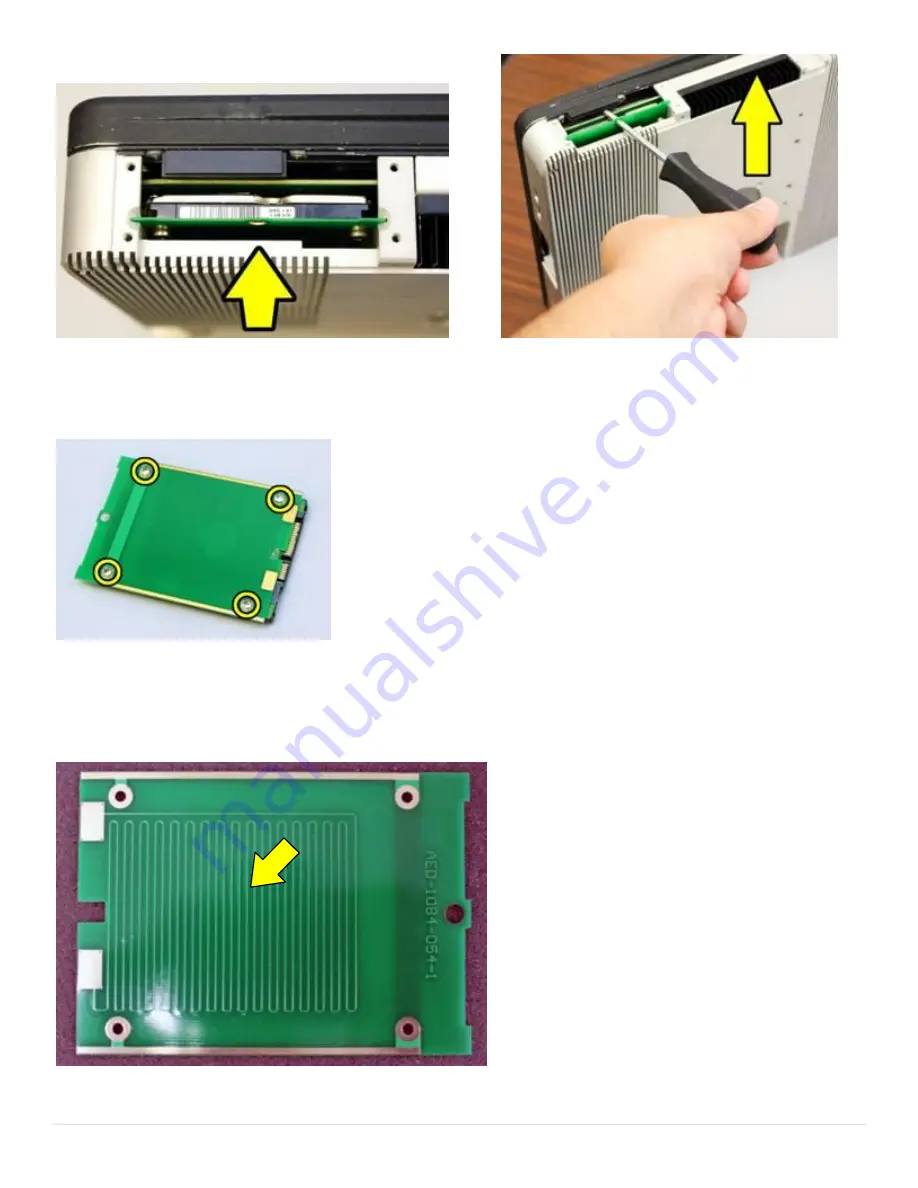
40 |
P a g e
5
. To remove the hard drive from the hard drive tray, remove the four screws circled below.
6. Perform steps 1-5 in reverse order to re-install the hard drive. When securing the hard drive to the hard drive
tray, ensure that the wavy circuit traces shown below are facing the hard drive.



































