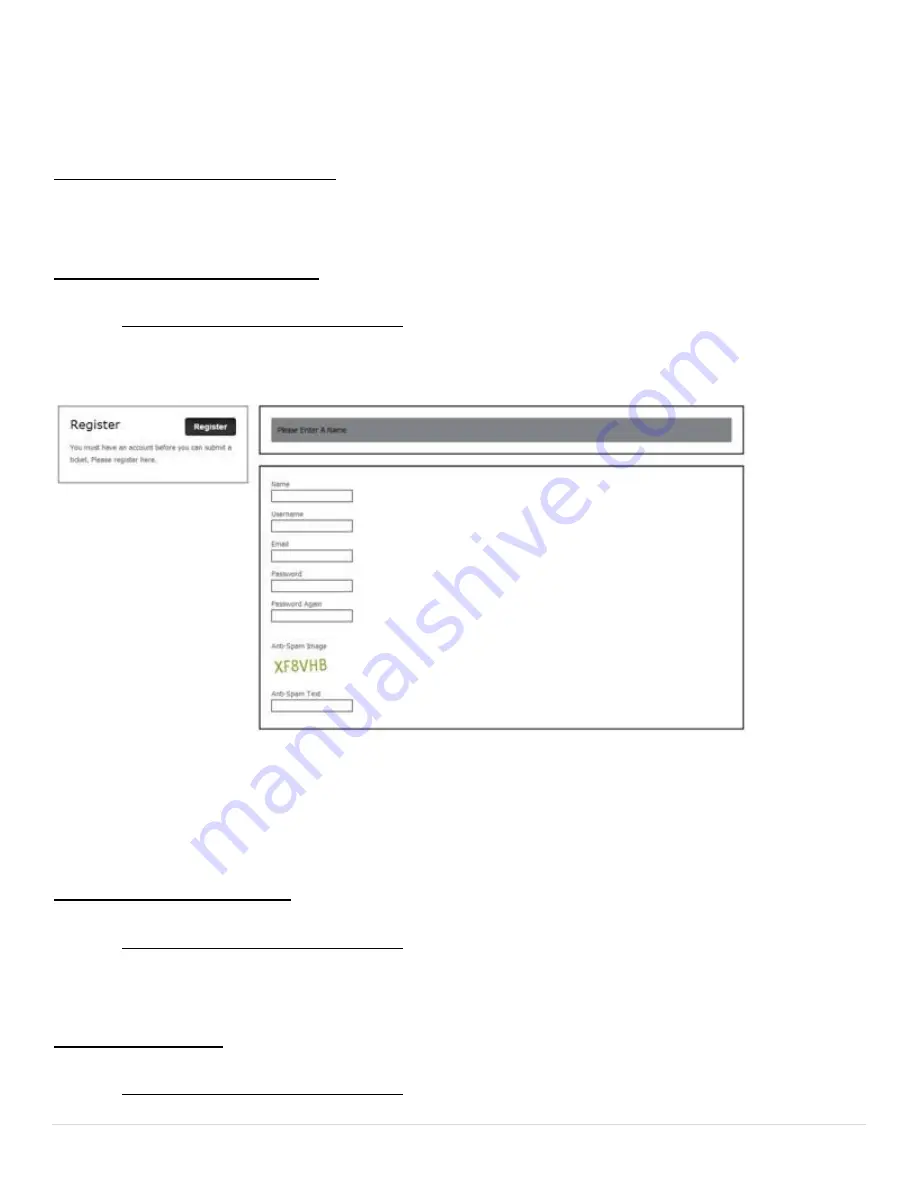
5 |
P a g e
Using The Patrol PC Ticket System
If a problem occurs with your RT-12i tablet, creating a support ticket is the quickest and most efficient way to
get the problem resolved quickly. You can create a support ticket on our website at
http://www.patrolpc.com/support/login. After creating the ticket, our support staff will call you or email you
back swiftly to get the problem resolved. During our office hours (Monday to Friday, 9AM-5PM ET), we will
get back to you on the same day.
To Create a Support Account
:
1
. Go to http://www.patrolpc.com/support/login.
2
. Click "
Create Account
". You should now be at a screen similar to the one below.
3
. Fill in all fields. Pick a username and password and store the information is a safe place for future reference.
Please ensure that your email address is correct so that we can notify you of any issues via email.
4
. When all fields have been completed, click "
Register
".
To Login to Your Account
:
1
. Go to http://www.patrolpc.com/support/login.
2
. Type in your username and password, then click "
Login
".
To Create a Ticket
:
1
. Go to http://www.patrolpc.com/support/login.




















