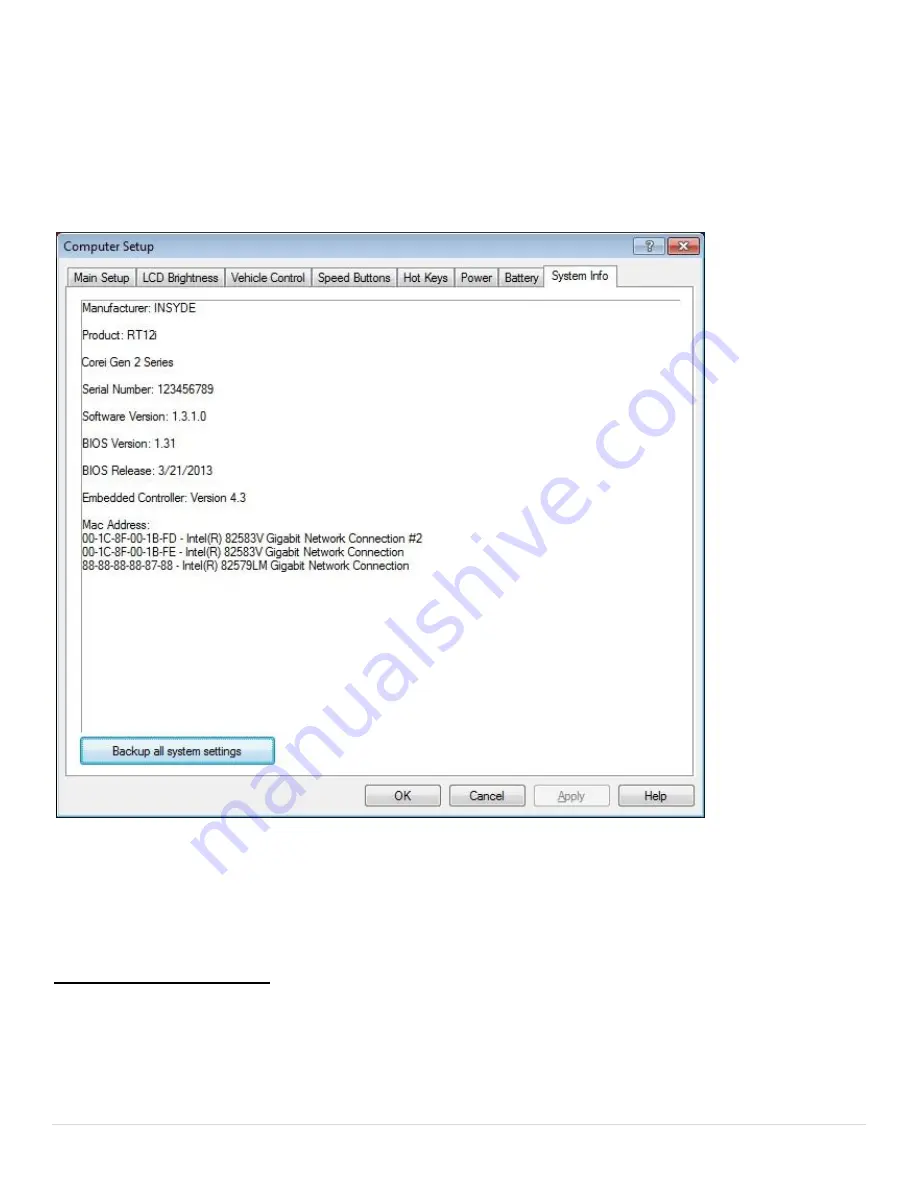
31 |
P a g e
System Info Tab
The System Info tab contains useful information such as the system name and serial number, as well as
software, bios, and embedded controller versions. It also shows the MAC addresses of any network devices
found on the computer. The "Backup all system settings" button will make a backup file containing all of your
RTi Control Panel settings (except for Hot Keys and Speed Buttons).
Backup all system settings
- Create a file that backs up all RTi Control Panel settings (except for Speed
Buttons and Hot Keys). This file can be used to restore settings at a later time or each time the RTi Control
Panel is started.
Backing Up System Settings
This backup file can be useful when trying to deploy the same system settings on multiple RT-12i computers.
You can make the backup file on one computer, then simply copy this backup file to all the other computers in
the same location specified in step 2. The next time their RTi Control Panel starts up, it will read the backup
file and restore all the saved settings.












































