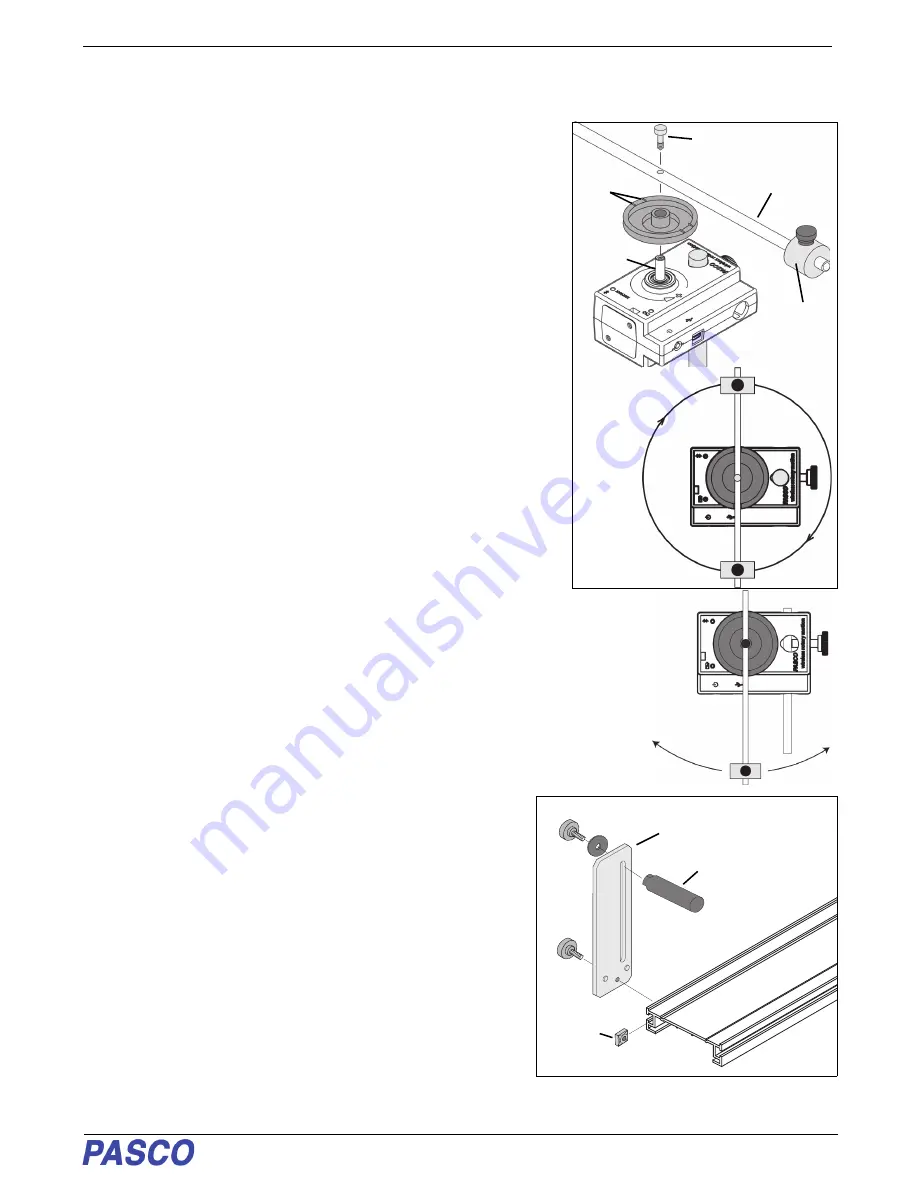
PS-3220
Mounting the Wireless Rotary Motion Sensor
7
013-15949A
Attaching the Pendulum Accessory Rod (part of ME-8969 Pendulum Accessory) to the Wireless Rotary
Motion Sensor
To mount the rod of the Pendulum Accessory to the Wireless Rotary
Motion Sensor, orient the 3-step Pulley so that the large diameter step is
away from the sensor case. The large diameter step has two pair of rod
guides opposite each other on the top edge. Align the rod with the rod
guides and use the captive screw in the center of the rod to attach the rod
and pulley onto the sensor’s shaft.
Point Mass Setup
Attach the center of the rod to the 3-step Pulley and
shaft and mount the cylindrical masses at the ends of the rod to
investigate the rotational inertia (moment of inertia) of point masses.
Pendulum Setup
Attach the end of the rod to the 3-step Pulley and
shaft. Mount a cylindrical mass on the rod to use the rod as a pendulum. Investigate
the period of oscillation of the pendulum when the amount of mass or the position of
the mass is changed. Investigate the period of oscillation as the amplitude of the
swing is changed.
.
Mounting the Wireless Rotary Motion Sensor on a PASCO Track
The sensor can also be mounted on the short rod that is part of the
Dynamics Track Mount Accessory (CI-6692).
Slide the square nut of the Dynamics Track Mount Accessory into the
T-slot on the side of the track. Adjust the position of the mounting
rod.on the Dynamics Track Mount Accessory.
When mounted on the track as shown, the Wireless Rotary Motion
Sensor could be used to measure the motion of a PASCO Cart as it
is pulled by a string suspended over the Three-step Pulley of sensor
and attached to a mass hanger.
Pendulum
Accessory Rod
Rod
guides
Cylindrical
mass
Shaft
Screw
Point Mass Setup
Dynamics
Track Mount
Accessory
Square
nut into
T-slot
Mounting rod








































