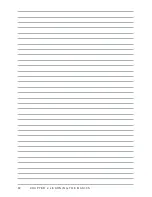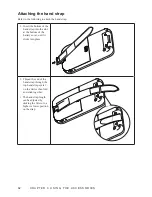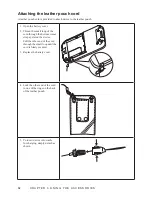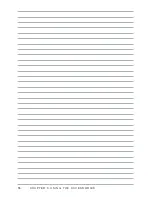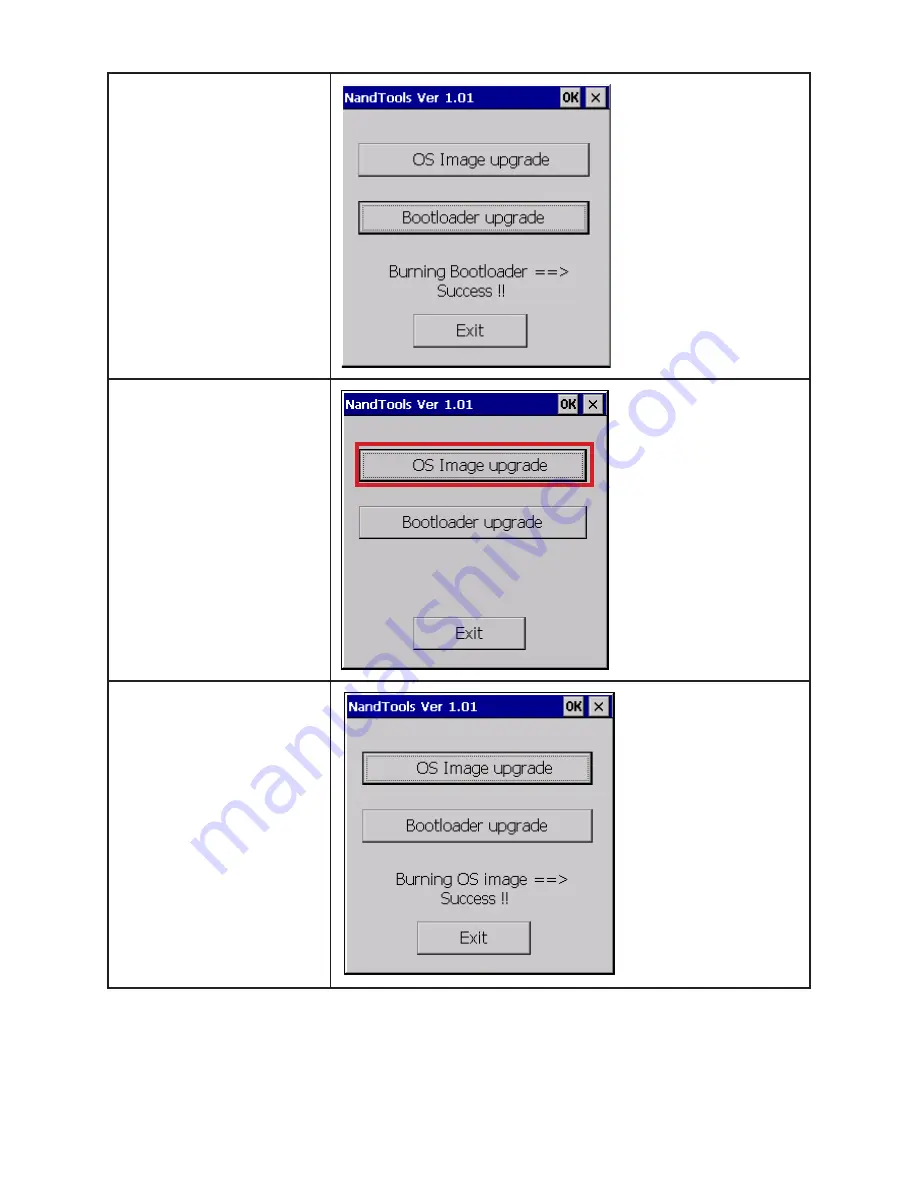
51
The bootloader upgrades
12.
very quickly, once it is
finished you will see this
screen.
Tap the OS Image upgrade
13.
button.
The OS will take a few
14.
minutes to upgrade, once it
is finished you will see this
screen.
Tap Exit button.
15.
Reset device by pressing
16.
the reset button.
Check the new OS version
17.
by clicking on the Version
icon in the Control Panel.
You may remove SD card
18.
now.
Содержание OT-100
Страница 1: ...OT 100 User Manual...
Страница 2: ......
Страница 29: ...21 Adjusting the volume Tap 1 Settings Control Panel Double tap the Volume Sounds 2 icon...
Страница 33: ...25 Double tap the Owner icon 2 On the Identification tab enter your 3 personal information...
Страница 45: ...37 Tap 1 Settings Control Panel Double tap the Network and Dial up 2 Connections icon...
Страница 51: ...43 ATTENTION Clicking on the X button on the top right of the window will close the BT Manager utility...
Страница 68: ...60 C H A P T E R 2 L E A R N I N G T H E B A S I C S...
Страница 73: ...65 Using the high quality stylus A high quality stylus is included for your convenience...
Страница 74: ...66 C H A P T E R 3 U S I N G T H E A C C E S S O R I E S...