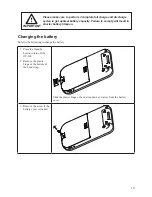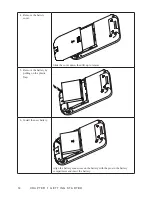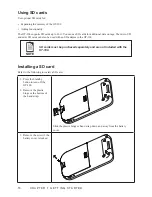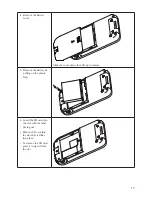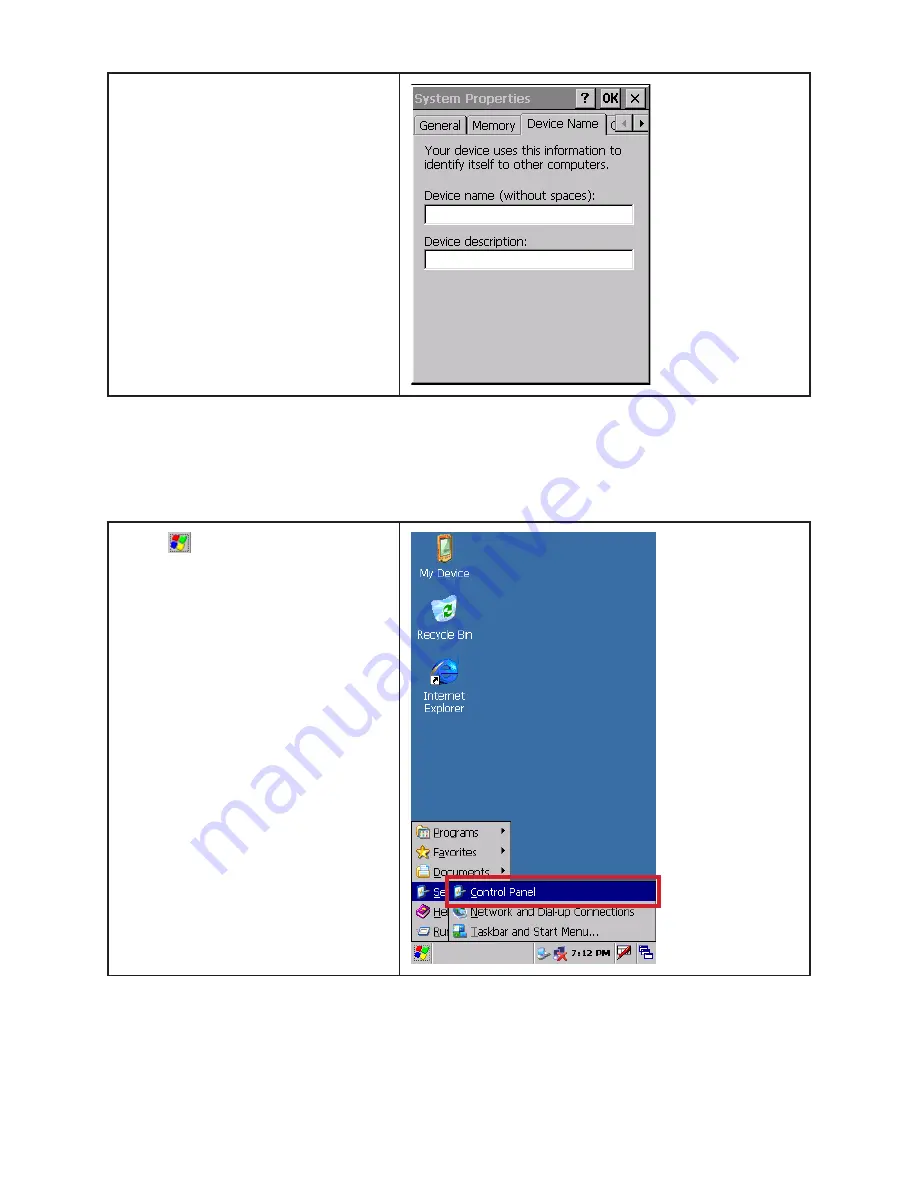
24
C H A P T E R 2 L E A R N I N G T H E B A S I C S
Select the Device Name tab.
3.
Enter a name. The device name must
4.
begin with a letter, consist of letters
from A to Z and numbers from 0 to 9,
and should not contain spaces.
Tap the OK button.
5.
Entering owner information
Enter your personal information, such as your name and address, so that the OT-100 can be returned to you if
it is lost. Refer to the following to enter the information.
Tap
1.
→ Settings → Control Panel.
Содержание OT-100
Страница 1: ...OT 100 User Manual...
Страница 2: ......
Страница 29: ...21 Adjusting the volume Tap 1 Settings Control Panel Double tap the Volume Sounds 2 icon...
Страница 33: ...25 Double tap the Owner icon 2 On the Identification tab enter your 3 personal information...
Страница 45: ...37 Tap 1 Settings Control Panel Double tap the Network and Dial up 2 Connections icon...
Страница 51: ...43 ATTENTION Clicking on the X button on the top right of the window will close the BT Manager utility...
Страница 68: ...60 C H A P T E R 2 L E A R N I N G T H E B A S I C S...
Страница 73: ...65 Using the high quality stylus A high quality stylus is included for your convenience...
Страница 74: ...66 C H A P T E R 3 U S I N G T H E A C C E S S O R I E S...