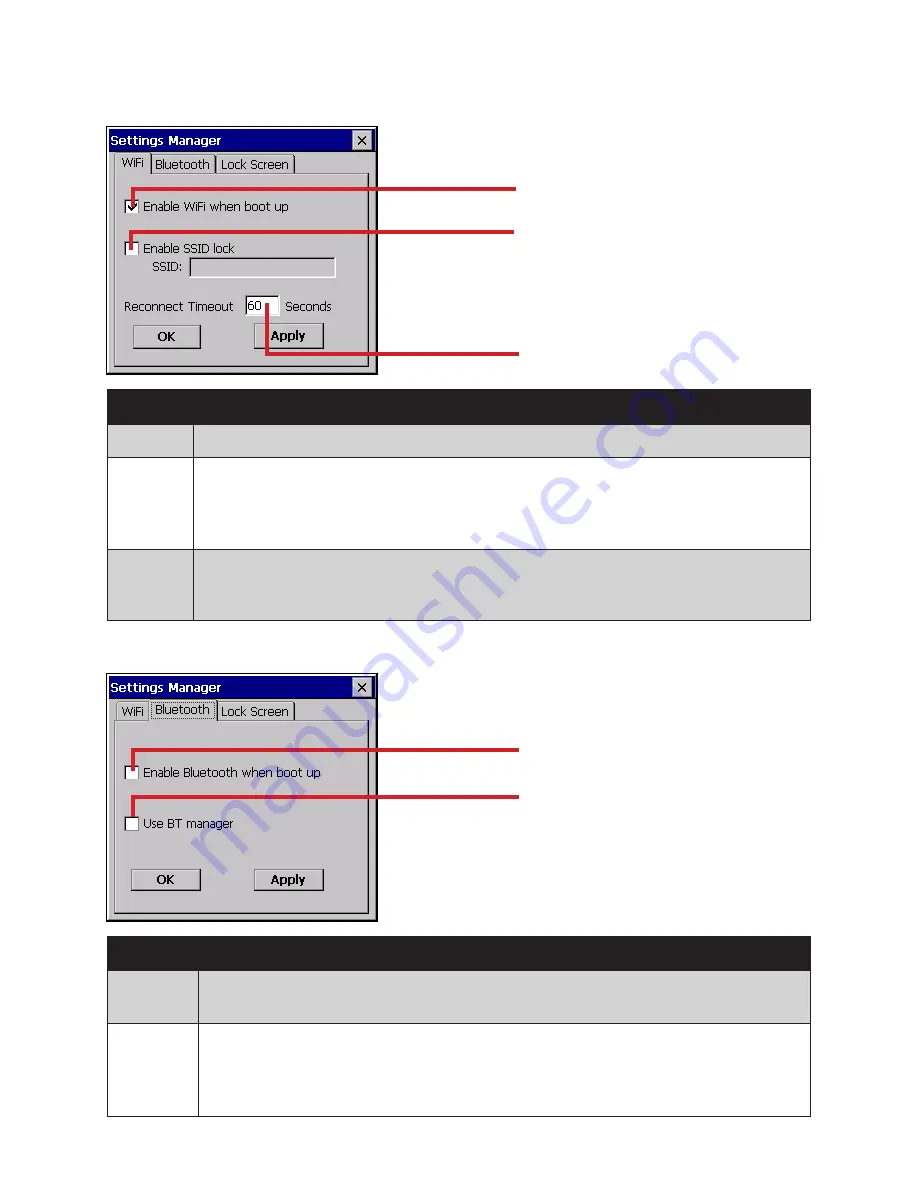
40
C H A P T E R 2 L E A R N I N G T H E B A S I C S
There are three tabs in the Settings Manager window.
WiFi tab
1
2
3
Box
Description
1
Check this box to enable WiFi when device boots up. Factory default setting is
enabled.
2
SSID Lock allows device to only connect to a defined SSID network. This feature saves time
as device no longer searches for available networks, and also saves battery power. Check
this box and enter the SSID name of the network device should connect to. Factory default
is
disabled.
3
Whenever device attempts to connect to a wireless network and fails, there is a delay before
it attempts to connect again. This reconnect timeout value is 60 seconds by default under
WinCE. To change this value, please enter a number between 1 and 600 seconds.
Bluetooth tab
1
2
Box
Description
1
Check this box to enable Bluetooth when device boots up. Factory default setting is
disabled
.
2
Check this box to use BT manager, and also run BT manager when device boots up. When
it is enabled, the BT manager icon will appear on the taskbar shown as below. Factory
default setting is
disabled.
For more information on BT manager, please consult following
section “Using BT Manager”.
Содержание OT-100
Страница 1: ...OT 100 User Manual...
Страница 2: ......
Страница 29: ...21 Adjusting the volume Tap 1 Settings Control Panel Double tap the Volume Sounds 2 icon...
Страница 33: ...25 Double tap the Owner icon 2 On the Identification tab enter your 3 personal information...
Страница 45: ...37 Tap 1 Settings Control Panel Double tap the Network and Dial up 2 Connections icon...
Страница 51: ...43 ATTENTION Clicking on the X button on the top right of the window will close the BT Manager utility...
Страница 68: ...60 C H A P T E R 2 L E A R N I N G T H E B A S I C S...
Страница 73: ...65 Using the high quality stylus A high quality stylus is included for your convenience...
Страница 74: ...66 C H A P T E R 3 U S I N G T H E A C C E S S O R I E S...






























