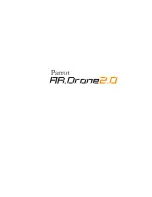38 General information
Parrot’s warranty does not cover:
defects due to damage caused by an accidental collision or fall;
defects due to abnormal use of the product or if spare parts have been installed without
following the recommendations and instructions provided by Parrot in this guide or on
www.parrot.com or if the AR.Drone 2.0 has been customised by the end-user;
defects caused by repairs carried out by the end-user or an unauthorised third party, except
spare parts provided by PARROT;
defects due to the use of spare parts not provided by PARROT in the original packaging.the use
of spare parts not approved by Parrot, in particular, the use of batteries not approved by Parrot
(genuine Parrot batteries can be identified by their hologram);
defects caused by any reason other than a defect in material or workmanship
the gradual power loss of the Parrot rechargeable battery (086x) over time, which does not
constitute as a defect in material or workmanship,
If upon technical tests being carried out any product is found non defective (in particular an analysis
of the flight data from the last 30 seconds of flight - results available upon request) we reserve the
right to return such product to the sender at the sender’s cost and to levy a charge to cover Parrot’s
technical test fees. Upon expiration of the 12-month warranty period or if the defect is not covered
by the warranty, any defective product can be returned to Parrot’s after-sales service in order to be
repaired or for a defective part to be replaced at the sender’s costs. Repair will be carried out only
after acceptance of the corresponding quotation.
Except in relation to consumables, spare parts are subject to a 12 month warranty and are subject to
the same terms and conditions as those described above.
The warranty does not cover: damage to non Parrot products, including devices used to operate the
AR.Drone 2.0.
Modifications
The explanations and specifications in this guide are given for information only and may be modified
at any time without prior notice. The latest version of this Quick Start Guide will however be
Содержание AR Drone 2.0
Страница 1: ...User guide http ardrone2 parrot com support ...
Страница 2: ......
Страница 4: ... 40 Trademarks ...
Страница 36: ...36 Director mode To record a sequence 1 Select High def 2 Press the Play button 3 Press Save ...
Страница 41: ......