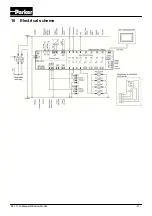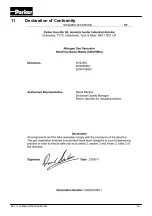Parker Hannifin Manufacturing ltd
domnick hunter Filtration and Separation Division
Dukesway, Team Valley Trading Est
Gateshead, Tyne and Wear
England NE11 0PZ
Tel: +44 (0) 191 402 9000
Fax: +44 (0) 191 482 6296
www.parker.com/dhFNS
© Parker Hannifin Corporation. All rights reserved.
Catalogue: K3.2.114
04/13 Rev: o
Ed. 2011-03-03
Europe, Middle East, Africa
AE – United Arab Emirates,
Dubai
Tel: +971 4 8127100
[email protected]
AT – Austria,
Wiener Neustadt
Tel: +43 (0)2622 23501-0
[email protected]
AT – Eastern Europe,
Wiener
Neustadt
Tel: +43 (0)2622 23501 900
[email protected]
AZ – Azerbaijan,
Baku
Tel: +994 50 2233 458
[email protected]
BE/LU – Belgium,
Nivelles
Tel: +32 (0)67 280 900
[email protected]
BY – Belarus,
Minsk
Tel: +375 17 209 9399
[email protected]
CH – Switzerland,
Etoy
Tel: +41 (0)21 821 87 00
[email protected]
CZ – Czech Republic,
Klecany
Tel: +420 284 083 111
[email protected]
DE – Germany,
Kaarst
Tel: +49 (0)2131 4016 0
[email protected]
DK – Denmark,
Ballerup
Tel: +45 43 56 04 00
[email protected]
ES – Spain,
Madrid
Tel: +34 902 330 001
[email protected]
FI – Finland,
Vantaa
Tel: +358 (0)20 753 2500
parker.fi [email protected]
FR – France,
Contamine s/Arve
Tel: +33 (0)4 50 25 80 25
[email protected]
GR – Greece,
Athens
Tel: +30 210 933 6450
[email protected]
HU – Hungary,
Budapest
Tel: +36 23 885 470
[email protected]
IE – Ireland,
Dublin
Tel: +353 (0)1 466 6370
[email protected]
IT – Italy,
Corsico (MI)
Tel: +39 02 45 19 21
[email protected]
KZ – Kazakhstan,
Almaty
Tel: +7 7272 505 800
[email protected]
NL – The Netherlands,
Oldenzaal
Tel: +31 (0)541 585 000
[email protected]
NO – Norway,
Asker
Tel: +47 66 75 34 00
[email protected]
PL – Poland,
Warsaw
Tel: +48 (0)22 573 24 00
[email protected]
PT – Portugal,
Leca da Palmeira
Tel: +351 22 999 7360
[email protected]
RO – Romania,
Bucharest
Tel: +40 21 252 1382
[email protected]
RU – Russia,
Moscow
Tel: +7 495 645-2156
[email protected]
SE – Sweden,
Spånga
Tel: +46 (0)8 59 79 50 00
[email protected]
SK – Slovakia,
Banská Bystrica
Tel: +421 484 162 252
[email protected]
SL – Slovenia,
Novo Mesto
Tel: +386 7 337 6650
[email protected]
TR – Turkey,
Istanbul
Tel: +90 216 4997081
[email protected]
UA – Ukraine,
Kiev
Tel +380 44 494 2731
[email protected]
UK – United Kingdom,
Warwick
Tel: +44 (0)1926 317 878
[email protected]
ZA – South Africa,
Kempton Park
Tel: +27 (0)11 961 0700
[email protected]
North America
CA – Canada,
Milton, Ontario
Tel: +1 905 693 3000
US – USA,
Cleveland
Tel: +1 216 896 3000
Asia Pacifi c
AU – Australia,
Castle Hill
Tel: +61 (0)2-9634 7777
CN – China,
Shanghai
Tel: +86 21 2899 5000
HK – Hong Kong
Tel: +852 2428 8008
IN – India,
Mumbai
Tel: +91 22 6513 7081-85
JP – Japan,
Tokyo
Tel: +81 (0)3 6408 3901
KR – South Korea,
Seoul
Tel: +82 2 559 0400
MY – Malaysia,
Shah Alam
Tel: +60 3 7849 0800
NZ – New Zealand,
Mt Wellington
Tel: +64 9 574 1744
SG – Singapore
Tel: +65 6887 6300
TH – Thailand,
Bangkok
Tel: +662 186 7000-99
TW – Taiwan,
Taipei
Tel: +886 2 2298 8987
South America
AR – Argentina,
Buenos Aires
Tel: +54 3327 44 4129
BR – Brazil,
Sao Jose dos Campos
Tel: +55 800 727 5374
CL – Chile,
Santiago
Tel: +56 2 623 1216
MX – Mexico,
Apodaca
Tel: +52 81 8156 6000
Parker Worldwide
European Product Information Centre
Free phone: 00 800 27 27 5374
(from AT, BE, CH, CZ, DE, DK, EE, ES, FI,
FR, IE, IL, IS, IT, LU, MT, NL, NO, PL, PT, RU,
SE, SK, UK, ZA)
Содержание NitroFlow Basic Series
Страница 32: ...K3 1 114o Manual NitroFlow Mobile 31 10 Electrical scheme...
Страница 33: ...K3 1 114o Manual NitroFlow Mobile 32 11 Declaration of Conformity...
Страница 34: ...NOTES...
Страница 35: ......