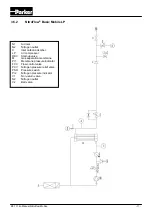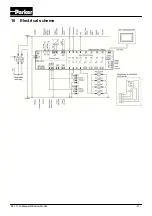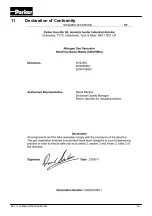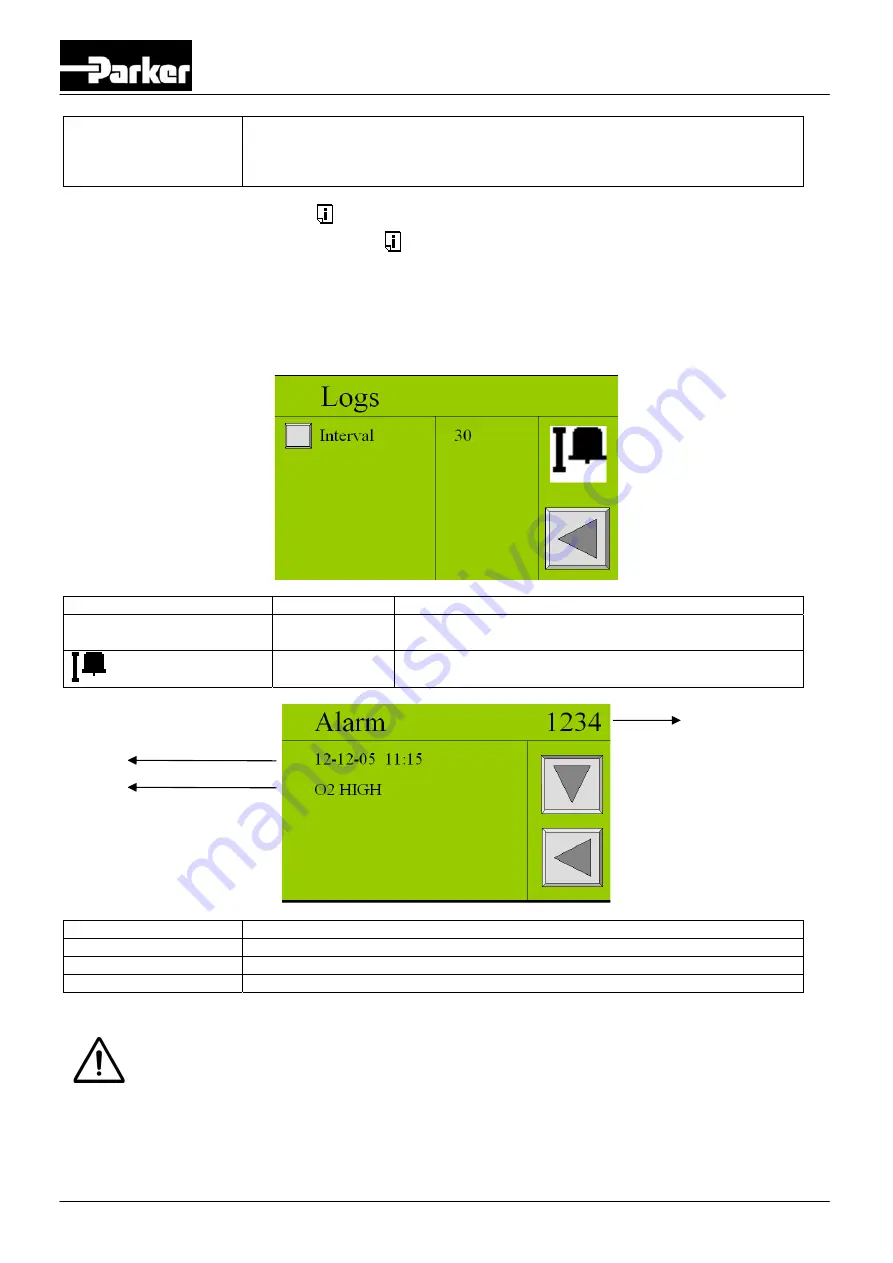
K3.1.114o Manual NitroFlow Mobile
- 25 -
Replace O2 cell
When an O
2
cell has been replaced during maintenance, this button can be
touched and a new date to replace the O
2
cell is set. System asks for
confirmation. In maintenance screen 1/5 the O
2
lifetime should read 3 year ahead
from date of changing.
6.3.7
Data logging menu
Access:
Press data logging menu button
in settings screen
(refer to § 6.3)
Function:
Read the logged (saved) data
Alarms as well as status of the sensors are saved on the SD-card. The time between the logging (saving) of this
data to the memory card can be chosen in the data-logging menu.
Button Selection
Result
Interval
30-3600
Time in seconds between the logging (saving) of alarm
data
Shows all the alarms that have been saved on the memory
drive (see below)
Button Explanation
A
Date and time of alarm incident
B Alarm
description
C
The number of logged alarms
CAUTION:
Please check the alarm, p-switch, options and settings before you restart the unit.
The unit cannot run without the SD-card. This will generate an alarm (SD-card failed).
A
B
C
Содержание NitroFlow Basic Series
Страница 32: ...K3 1 114o Manual NitroFlow Mobile 31 10 Electrical scheme...
Страница 33: ...K3 1 114o Manual NitroFlow Mobile 32 11 Declaration of Conformity...
Страница 34: ...NOTES...
Страница 35: ......