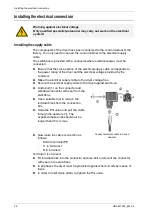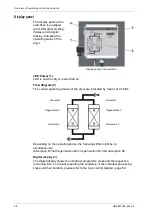Start-up
HDK-MT350_EN_04
33
Which cycle modes can I choose?
If the dryer is connected to a
compressor synchronisation system
and is
equipped with the
dewpoint-sensing control
option, these two optional devices
can only started together. The compressor synchronisation has thereby
precedence over the dewpoint-sensing control.
Compressor synchronisation (optional)
If compressor synchronisation is enabled, the dryer can only be operated in
conjunction with the compressor. As soon as the compressor is switched off, the
dryer is automatically set to standby mode.
In standby mode, the control system remains on, and the dryer is ready for the
next switchover, which is made as soon as the compressor is switched on.
With dewpoint-sensing control (optional)
Dryers equipped with dewpoint-sensing control operated in variable cycle mode,
based on the measured dewpoint of the dried air at the compressed air outlet. As
soon as a certain dewpoint is reached, as the drying agent in the absorbing
vessel is saturated, the vessels are switched.
The dewpoint at which a switchover is made is preset at the factory.
How do I change cycle mode?
► Wait until the dryer has reached the pressure build-up phase (phase prior to
switchover).
One LED for
Adsorption B1/B2
is on in the flow diagram.
► Set the ON/OFF switch to position
II
.
The programme continues the cycle.
ON/OFF switch
Содержание HDK-MT 10-100
Страница 1: ...High Pressure Dryer HDK MT 4 100 70 350 Operating Instructions Revision 04 2014 EN ...
Страница 6: ...Manufacturer s details 6 HDK MT350_EN_04 General information Manufacturer s details Name and address ...
Страница 52: ...Logic control diagram 52 HDK MT350_EN_04 Logic control diagram Adsorption in B1 and regeneration in B2 ...
Страница 53: ...Annex with technical documentation HDK MT350_EN_04 53 Regeneration in B1 and adsorption in B2 ...