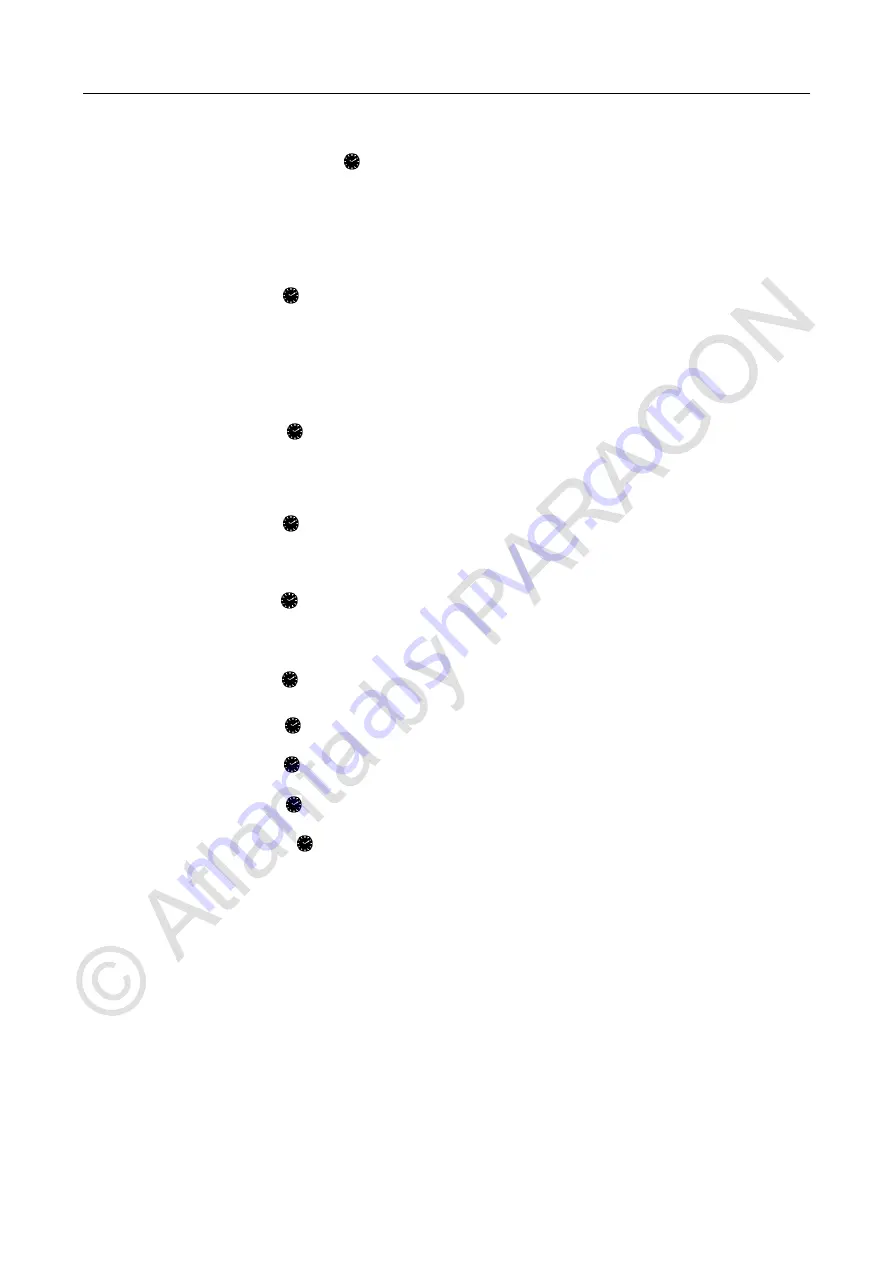
Manual time setting:
•
Press the “▼” button to change the time displayed in 12-hour or 24-hour format.
•
Press and hold down the
“ ” button for more than 3 seconds to enter the setting radio
control time function is ON or OFF, now use
“▲” and “▼” buttons to set the radio control
time function in ON or OFF.
Note:
Exceeding the German signal tower diameter of 1500KM or more, the signal received
by the radio clock signal is very poor. It is recommended to set the RCC to OFF, no longer
receive signals of radio control time (automatic and manual proofing receiving function
turned off).
•
Press and release
“ ” button to confirm your setting, the Time zones start to flash, now use
“▲” and “▼” buttons set a correct time zone (-2 to +2).
Note:
The DCF signal is based on daylight saving time. The standard time sent is (UTC)+1
or (UTC)+2. When the weather station is in the same time zone (CST) as Germany, the time
zone is set to 00, one hour slower than German time. The time zone is set to -01, one hour
faster than Germany time, the time zone is set to 01, 2 hours faster than German time, and
the time zone is set to 02.
•
Press and release “ ” button to confirm your setting, the DST icon to flash, now use “▲”
and “▼” buttons to set the DST in on or off.
Note:
When the Daylight saving time system is not implemented in this area, please set
DST to OFF
•
Press and release
“ ” to confirm your setting, the Hour display starts to flash, now use “▲”
and “▼” buttons to set the correct hour.
Note:
In the set time, you can press hold the “▲” and “▼” button to quickly change the
setting of the value (value of year/month/date/hour/minute).
•
Press and release
“ ” button to confirm your setting, the Minute displays starts to flash, now
use
“▲” and “▼” buttons to set the correct minute.
Note:
In the set time, the number of minutes of the change, automatically from the zero
second forward
•
Press and release “ ” button to confirm your setting, the Month and Date icon display starts
to flash, now use “▲” and “▼” buttons to set the date display on Month/Date or Date/Month.
•
Press and release
“ ” button to confirm your setting, the Year display 2019 starts to flash,
now use
“▲” and “▼” buttons to set the correct year.
•
Press and release
“ ” button to confirm your setting, the Month display starts to flash, now
use
“▲” and “▼” buttons to set the correct month.
•
Press and release
“ ” button
to confirm your setting, the Date display starts to flash, now
use
“▲” and “▼” buttons to set the correct date.
•
Press and release
“ ” button
to confirm your setting, the language selection for the
Weekday displays starts to flash, now use
“▲” and “▼” buttons to select a language.
Note:
There are 15 languages of Weekday: English, German, French, Italian, Spanish,
Portuguese, Dutch, Danish, Norwegian, Swedish, Polish, Finnish, Czech, Hungarian, and
Russian




























